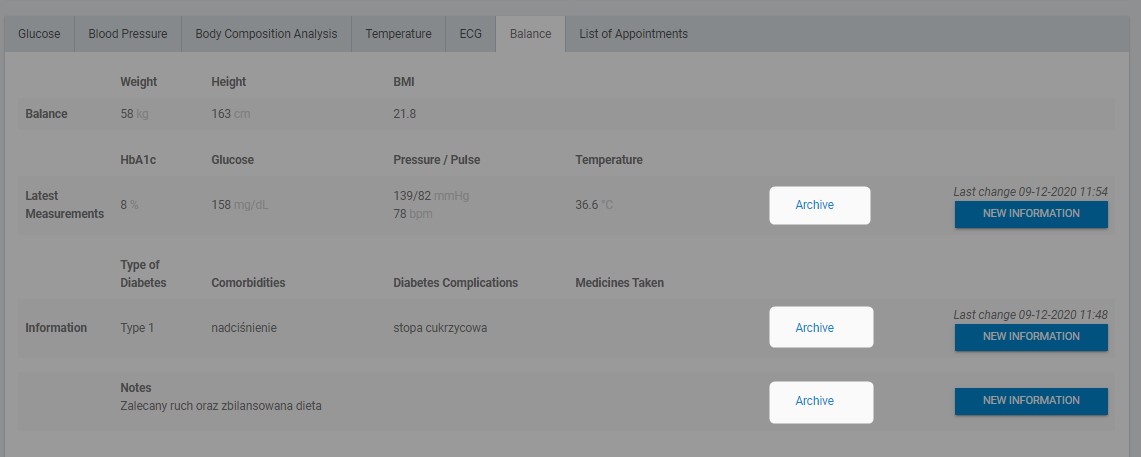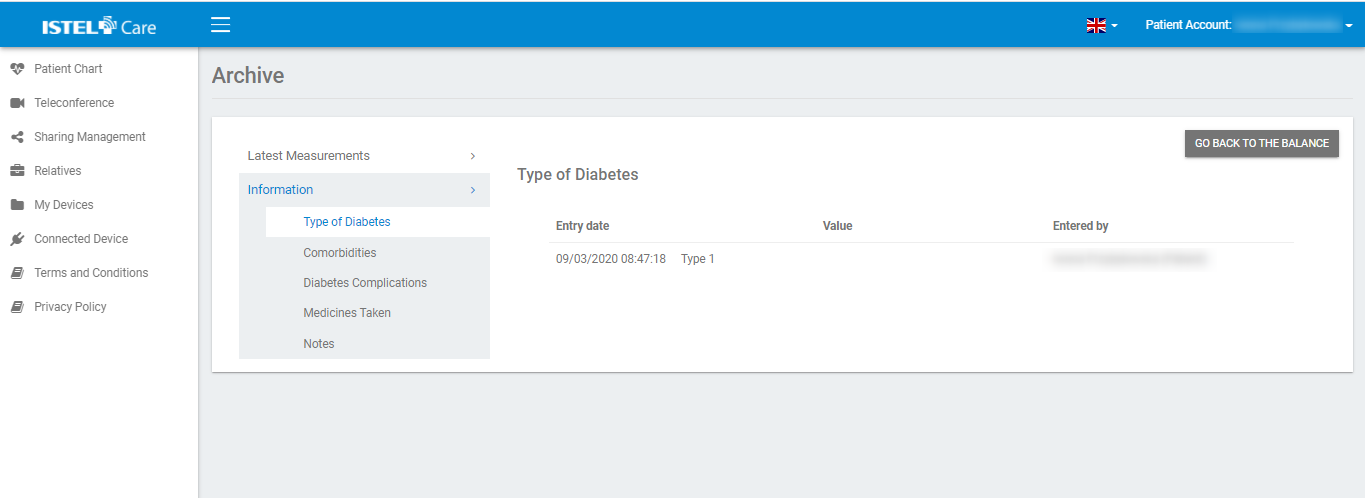INSTRUCTIONS
FOR PATIENTS
BALANCE
The BALANCE tab is a summary of information about the Patient's health.
The fields: Weight (see 1), Height (see 2), Glucose (see 3), Ciśnienie (see 4), Temperature (see 5) include the most recent measurements from the following tabs: GLUCOSE, Blood Pressure, Body Composition Analysis, Temperature and ECG. These are the results entered by the Patient or taken from the List of Appointments, i.e. added by the Physician or Medical Staff.
The value in the BMI (see 6) is calculated automatically from the parameters in the Weight and Height fields.
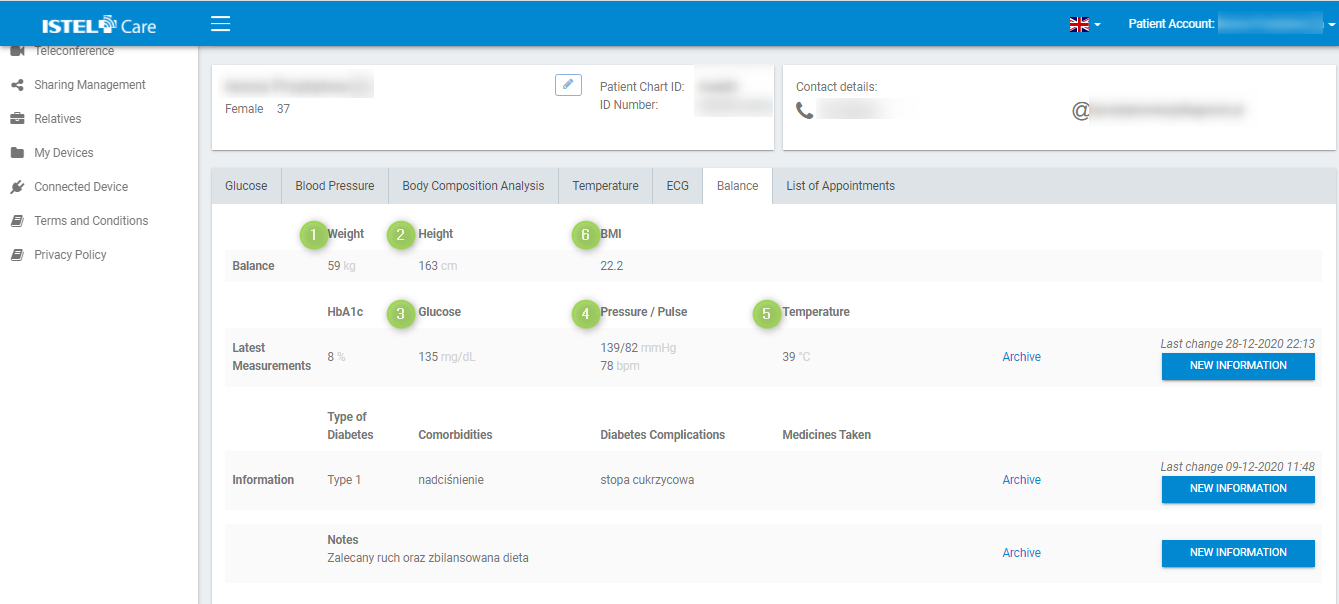
By clicking on NEW INFORMATION, you can add HbA1c measurement to the Balance.
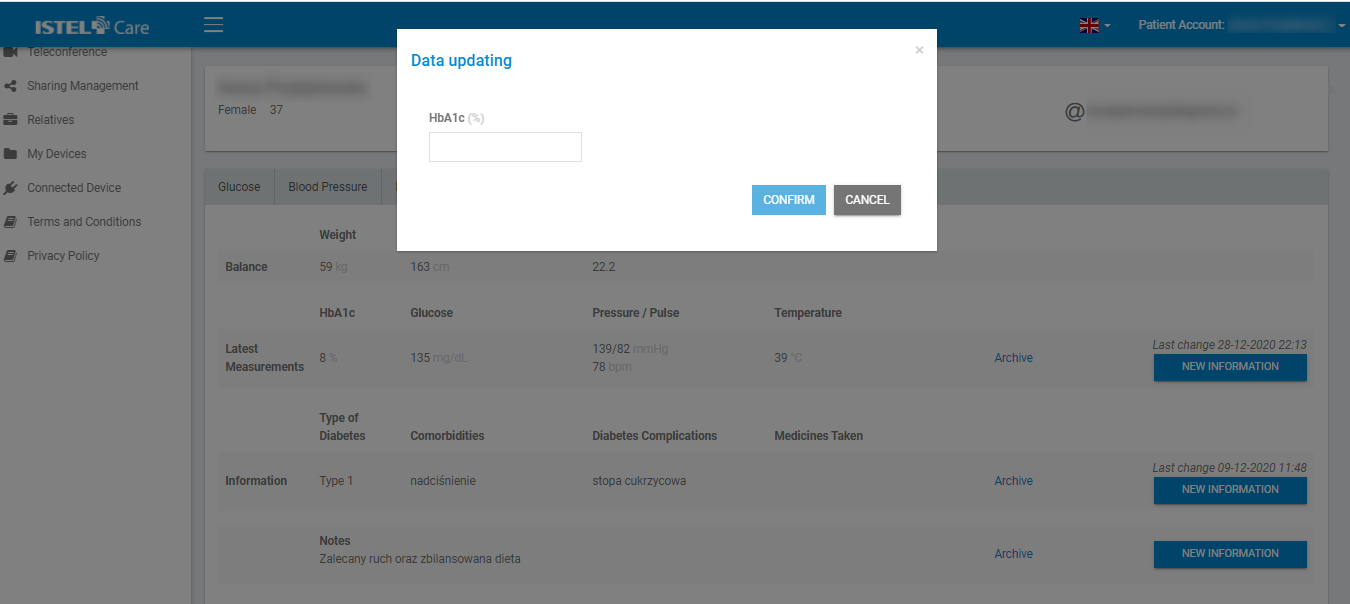
The Balance can be also complemented with information about the Patient’s health. To do this, click on the EDIT button.
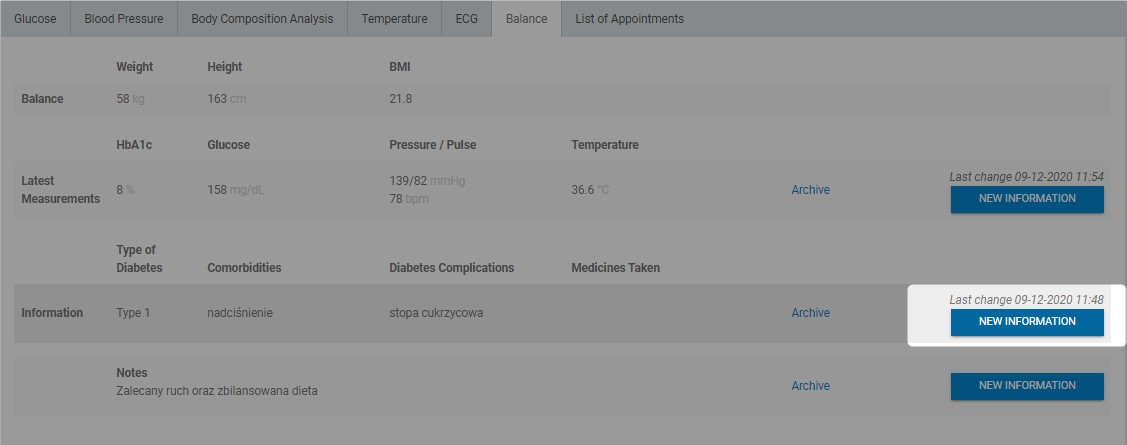
A window will appear where you can add the following information:
- Type of diabetes (see 1)
- Co-morbidities (see 2)
- Complications of diabetes (see 3)
- Medicines taken (see 4)
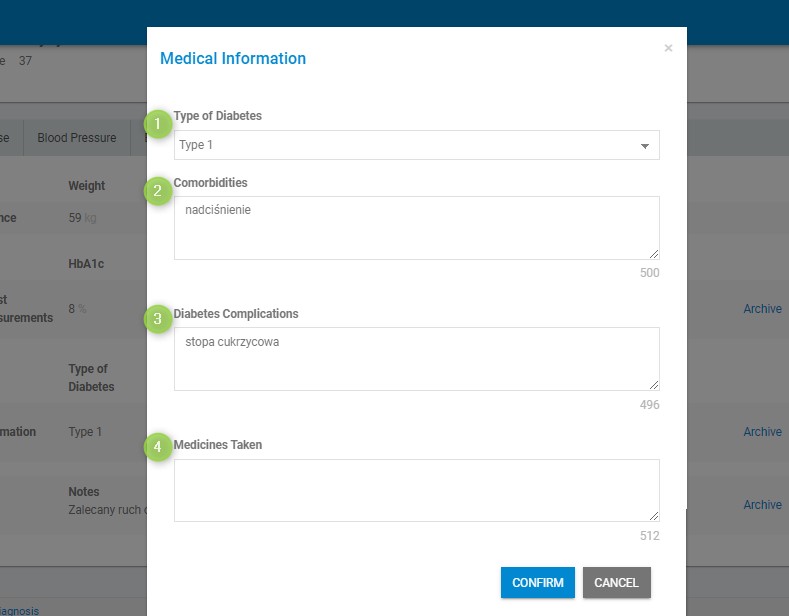
To enter notes about the Patient's health, click on the EDIT button and a window will appear where you can enter additional information.
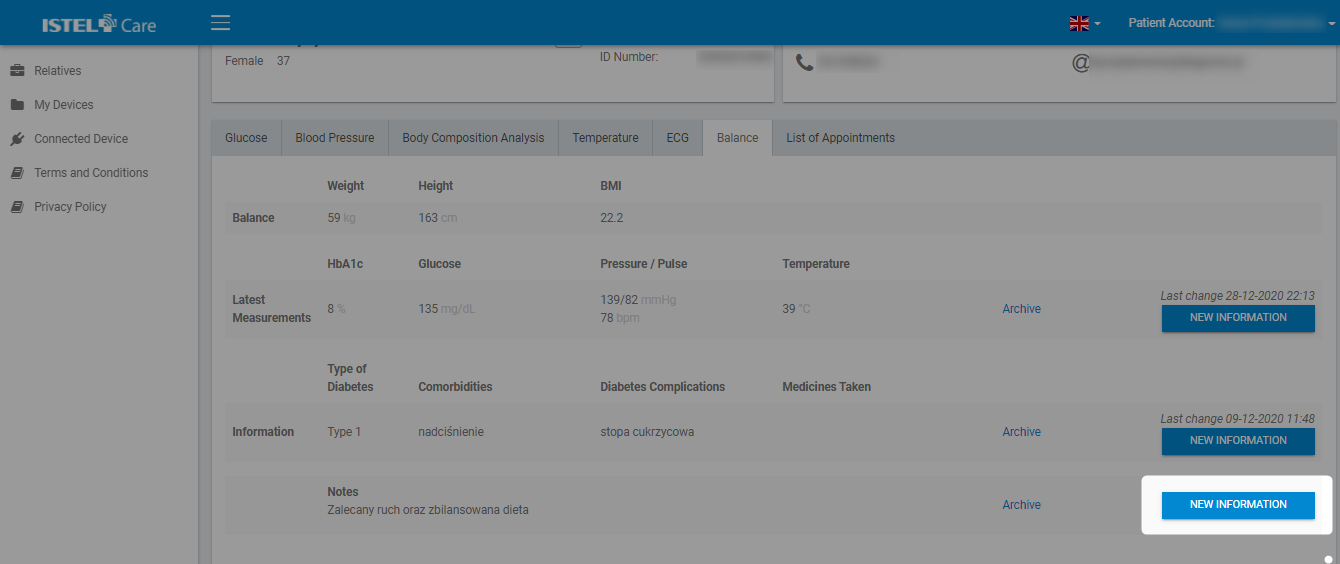
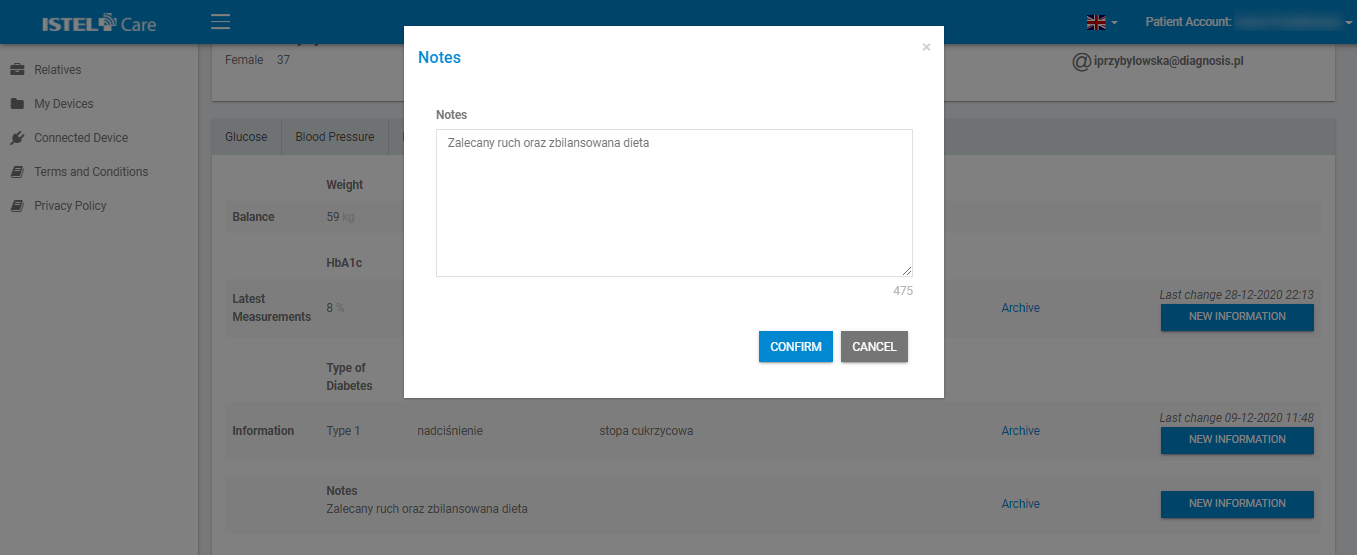
Each opened and assigned Appointment to a given Physician (by Medical Staff or Physician itself) is visible directly on the Physician's account in the APPOINTMENT tab.
Archive stores historical HbA1c measurements and medical information, together with information on when and by whom they were entered.