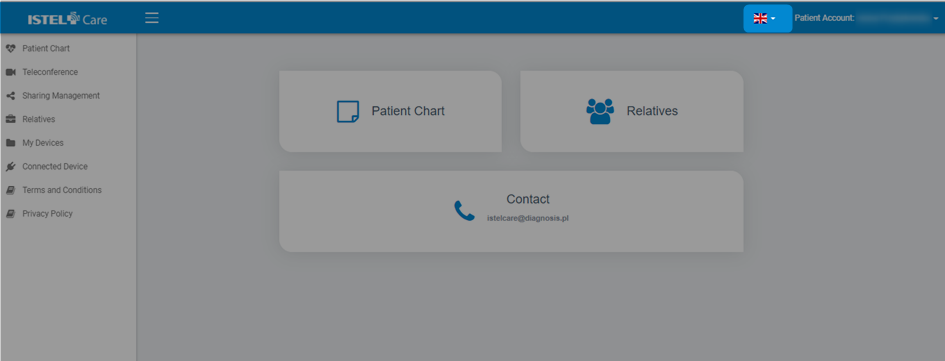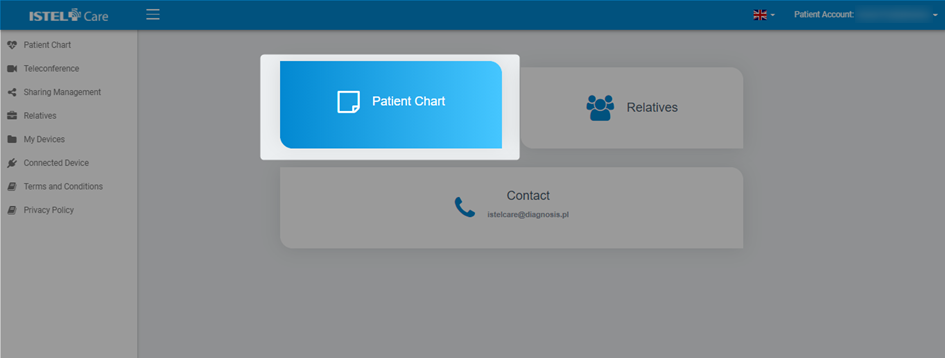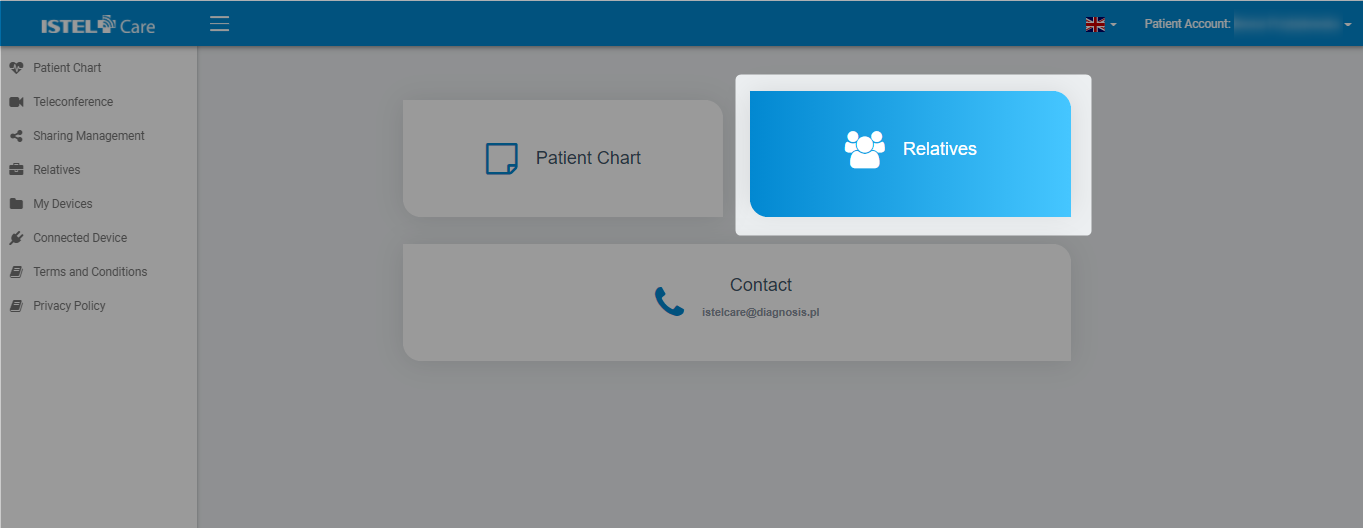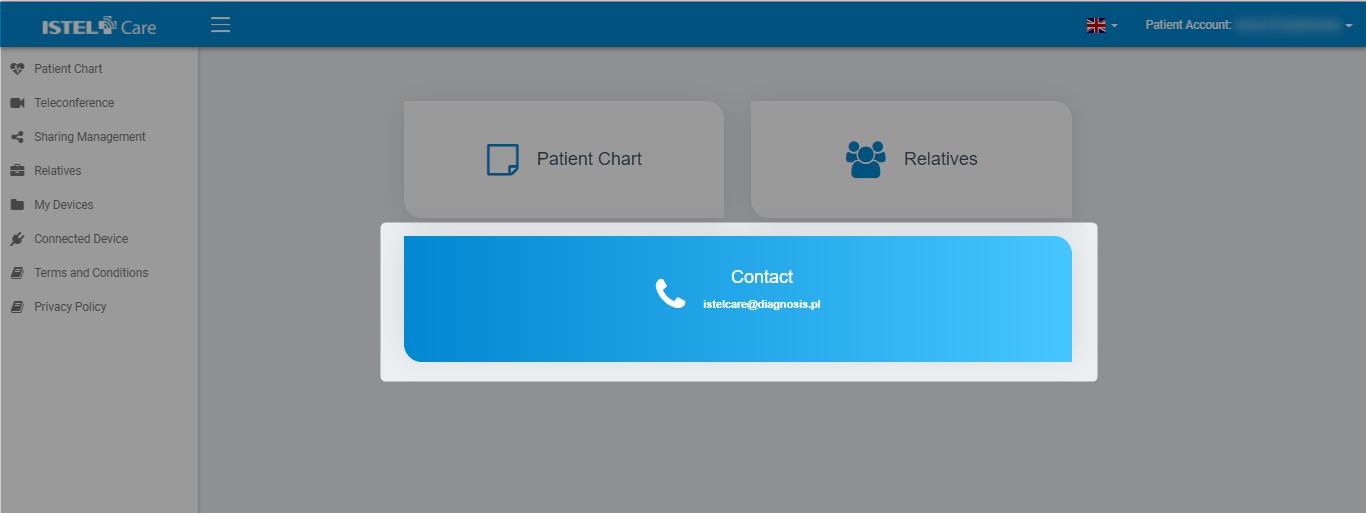INSTRUCTIONS
FOR PATIENTS
MAIN PAGE
On the system's Main Page you can find shortcuts to the main functions in the form of convenient tiles. You can access to the Main Page by clicking on the logo in the upper left corner of the window.
Language selection
The user can choose between Polish or English language versions. Click on the upper right corner (the icon with the flag). Select the language from the drop-down menu.
Patient CHART
Patient Chart tile is a part of the system where all your test results and data are stored.
RELATIVIES
In Relatives tile there is a list of users for whom you are a Caregiver. Relative is a user, who shared an access to his Patients Chart with you.
For more information read: Requesting an access to the Relatives Patient’s Chart
CONTACT
If you cannot find the answer to your question in the manual, please contact Customer Service with the help of Contact tile.
Click on email address and your email application will open.