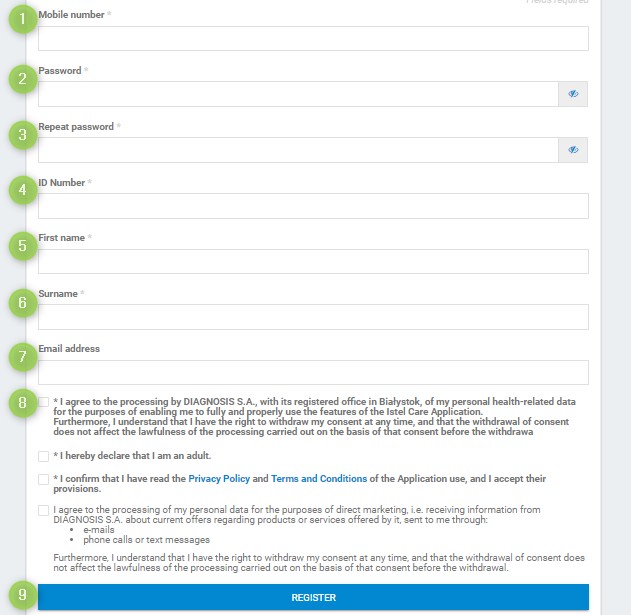INSTRUCTIONS
FOR PATIENTS
CREATING AN ACCOUNT AND ACCESS TO THE PANEL
Only registered users can have an access to the Panel. All of them are authorized on the basis of mobile phone number. Only one user can be registered to one phone number.
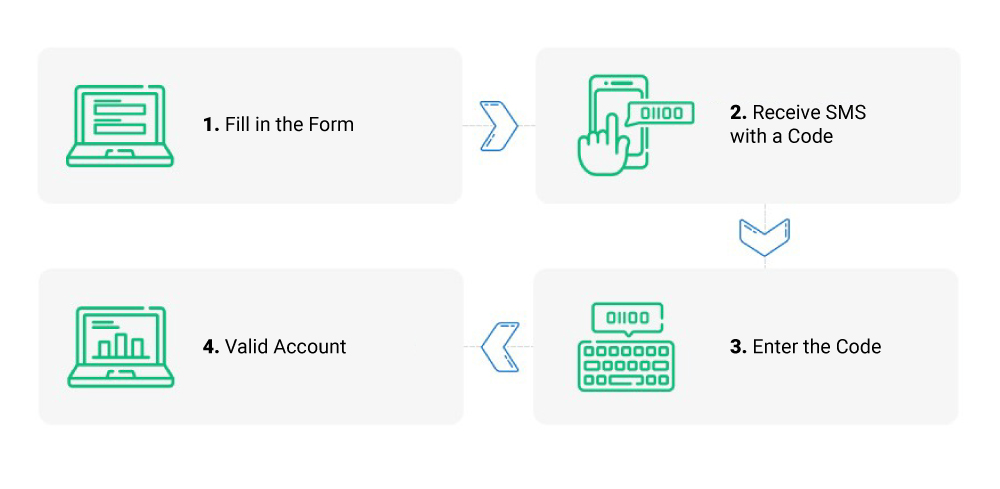
To create an account as a Patient
1. Go to the Istel Care website. Click a tile: Patient.
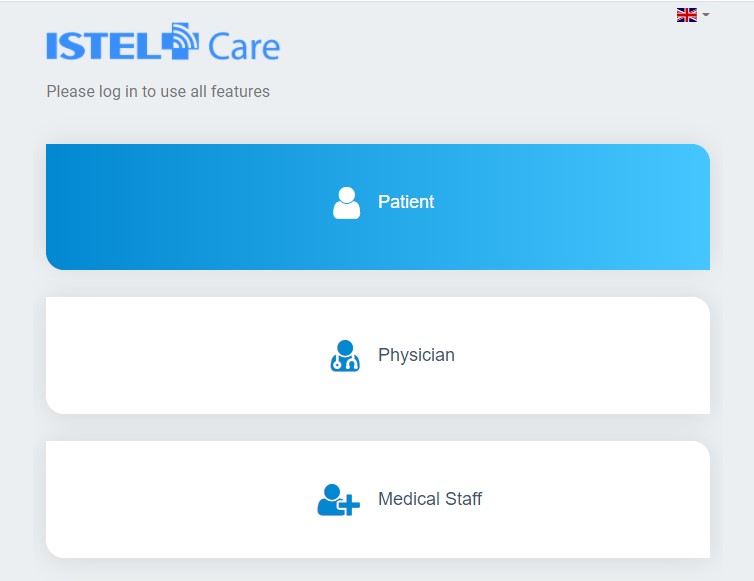
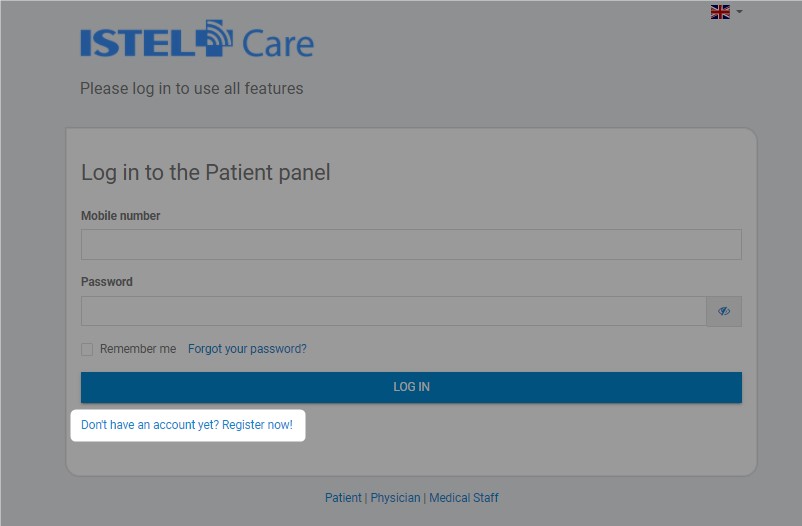
3. Fill in the form and set a password (A detailed explanation of all fields is on the next page).
4. Click REGISTER button.
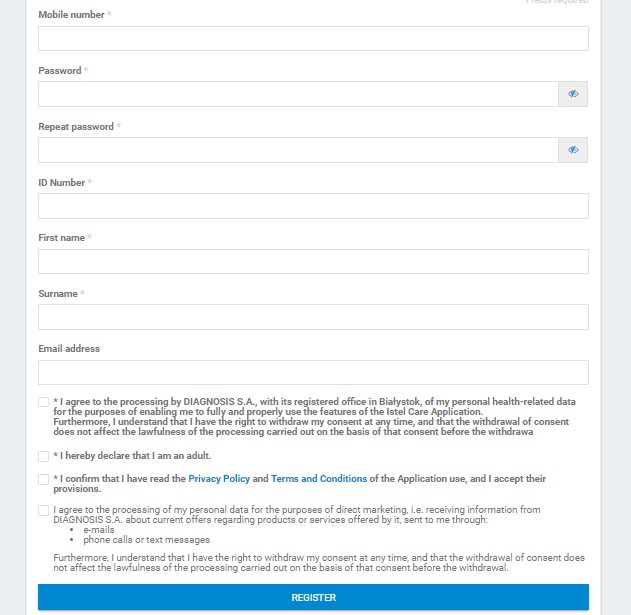
5. A window with a space for ACTIVATION CODE will appear. ACTIVATION CODE will be send via a text message to the phone number provided in the registration form.
6. Enter the ACTIVATION CODE.
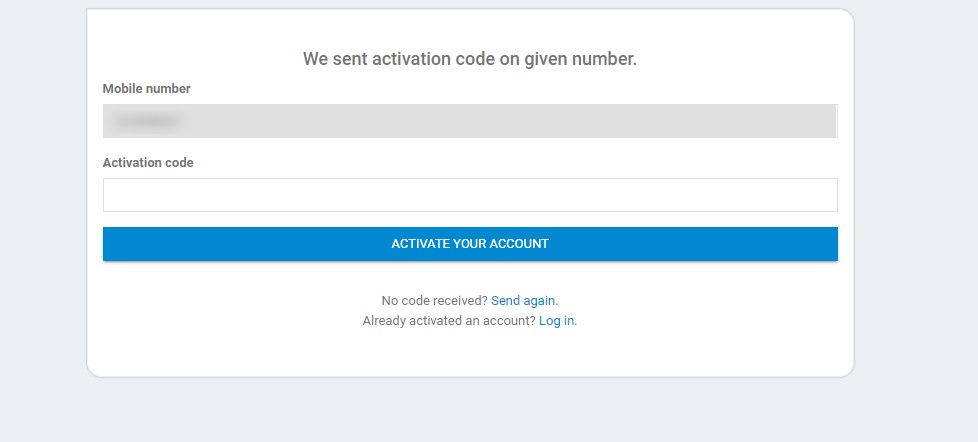
8. Now your account is active and you can log in to the system.
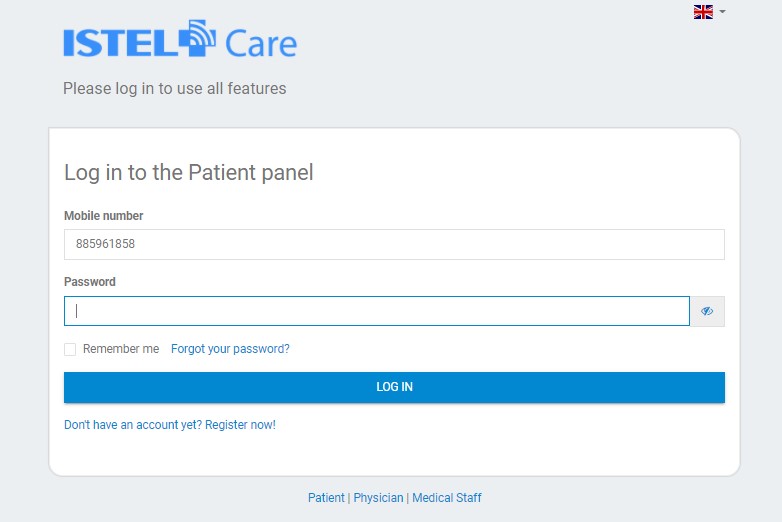
EXPLANATION OF THE FIELDS IN THE REGISTRATION FORM
PHONE NUMBER – mandatory field; all authorisation messages will be sent to this number. In order to use Istel Care, the user must have a phone number that can receive text messages (see 1).
PASSWORD – mandatory field; it must have a minimum of 6 characters, at least one capital letter, at least one lowercase letter, at least one digit and a special character. After clicking on the icon with an eye at the end of the field, you can view the entered password (see 2).
RETYPE PASSWORD – mandatory field; function that allows to make sure that the User sets a correct password (see 3).
PESEL - mandatory field (see 4).
NAME – mandatory field; persons with more than one name must enter all their names in the field (see 5).
SURNAME – mandatory field; persons with more than one surname must enter all their surnames in the field (see 6).
E-MAIL ADDRESS – optional field; in case of completion, after registration we will send a message to the indicated e-mail with a request to confirm the address (see 7).
DECLARATIONS AND CONSENTS – mandatory field; to be able to use the Istel Care system, it is necessary to tick the statement that you have read the Privacy Policy and the Terms and Conditions and agree to the processing of personal data. (see 8).
REGISTER – after clicking on this button, you will receive text message with an activation code for the system, which should be entered on the Istel Care website (see 9).