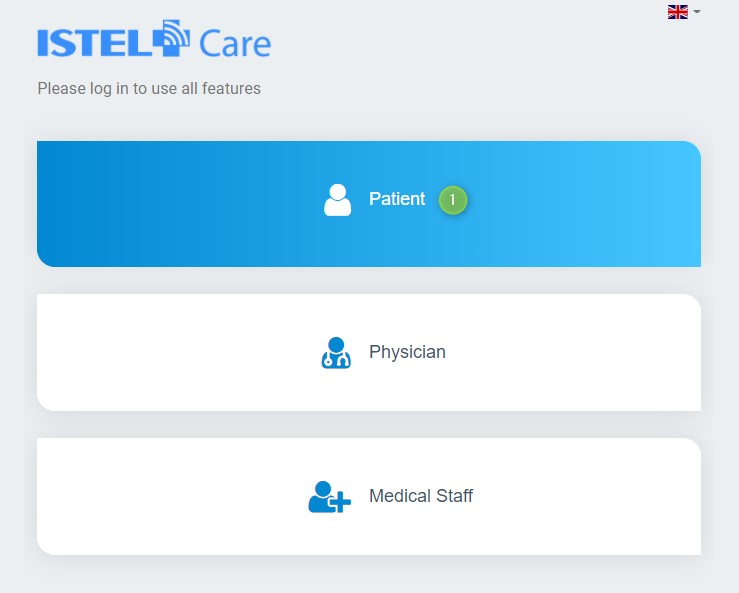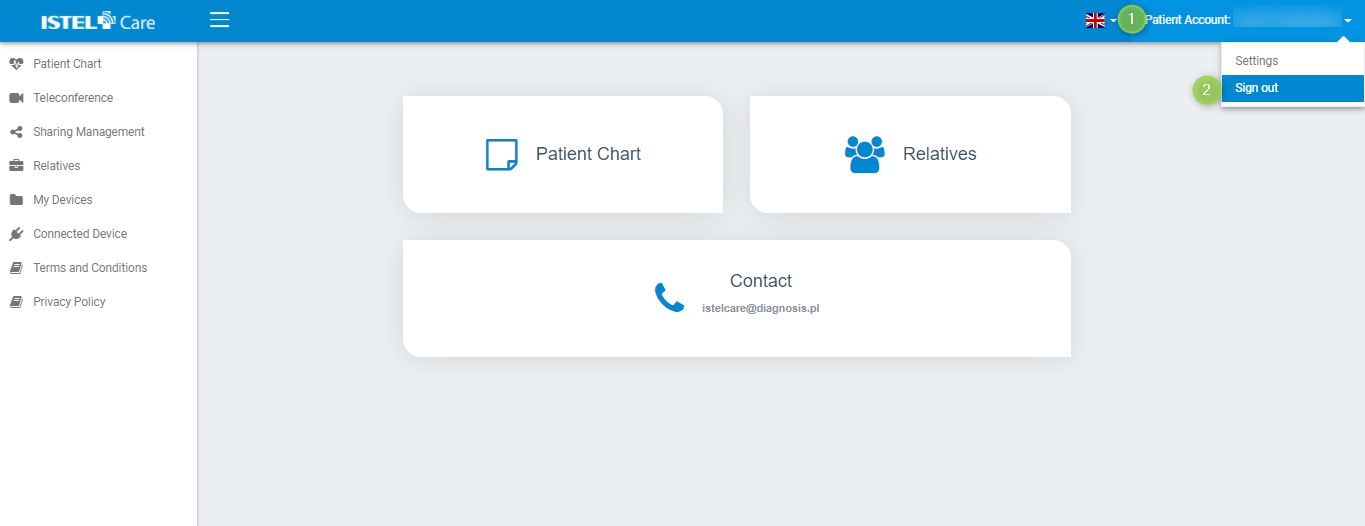INSTRUCTIONS
FOR PATIENTS
LOG IN
How to log in to the system? LOG IN page and then:
1. Select the Patient tile (see 1)
2. Enter your PHONE NUMBER (see 2), provided during registration, and PASSWORD (see 3).
Remember me option (see 4) means that during the session (30 minutes) you can turn the browser on and off without having to log in to the system again.
3. After clicking on the LOG IN button (see 5), you will be logged into the system and automatically redirected to the Main page.
SIGN OUT FROM THE SYSTEM
Click on your NAME AND SURNAME at the top right-hand corner.
Select SIGN OUT from the list.
The System automatically logs out Users in order to minimise the risk of access to data by third parties. To change the session duration, contact the Administrator. By default, logging out takes place after 6 hours of inactivity.