INSTRUCTIONS
FOR PATIENTS
REVOKING ACCESS TO MY PATIENT CHART
If you want to revoke access to your Patient Chart for your Physician/Medical Staff member or Caregiver:
1. In the Sharing Management view, click on the DETAILS / MANAGE ACCESS button located near the user to whom you want to revoke access.
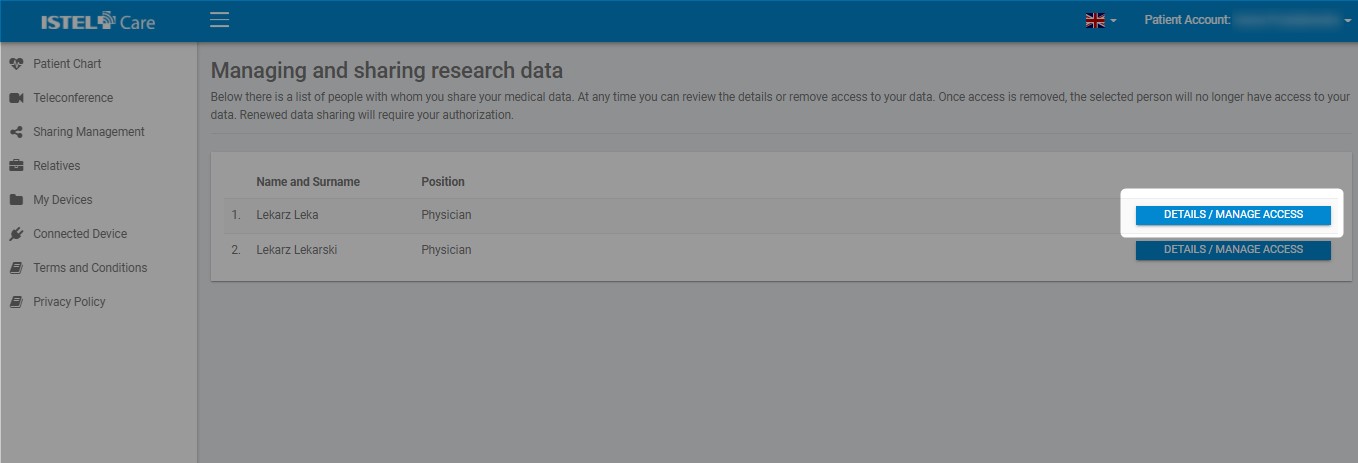
2. A detailed view will appear. Click on the REVOKE ACCESS button.
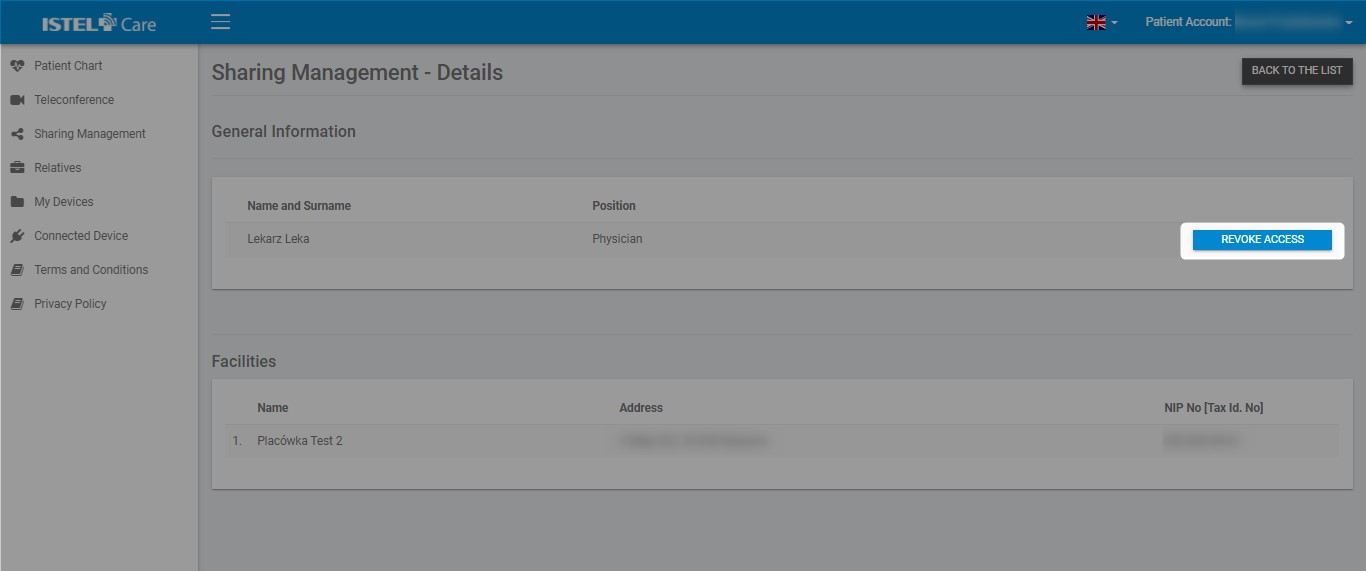
3. A confirmation window will appear. Click YES to revoke access to your Patient Chart.
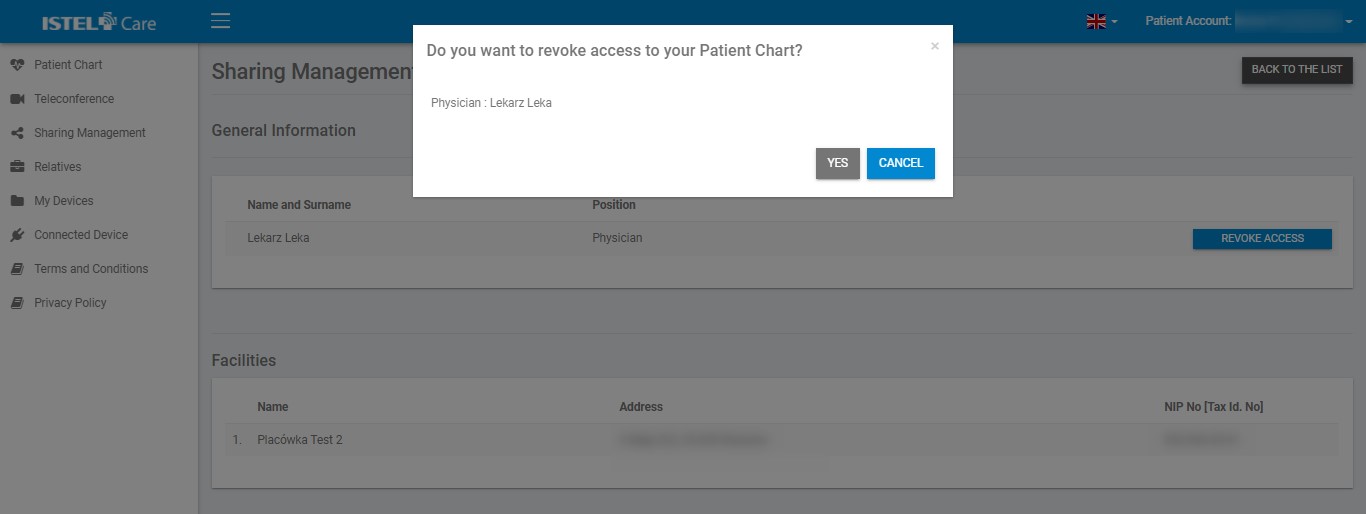
Remember! It is a permanent revocation of access. If you want to access, you will have to go through the process of providing your data again (described in the Sharing Management chapter)

