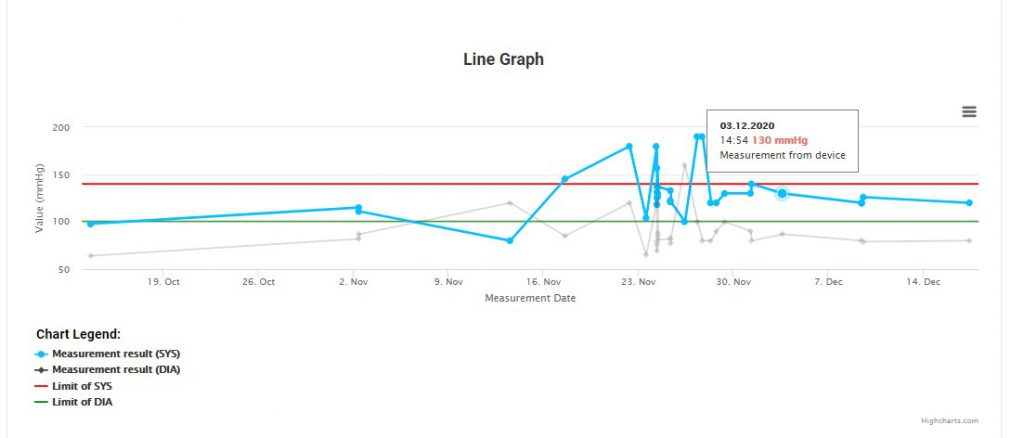INSTRUCTIONS
FOR PATIENTS
Graphs
Each graph has an additional menu. After clicking on it, a picklist appears.
- Full-screen view
- Print graph
- Download as a PNG image
- Download as a JPG image
- Download as PDF
- Download as SVG
- Download as CSV
- Download as XLS
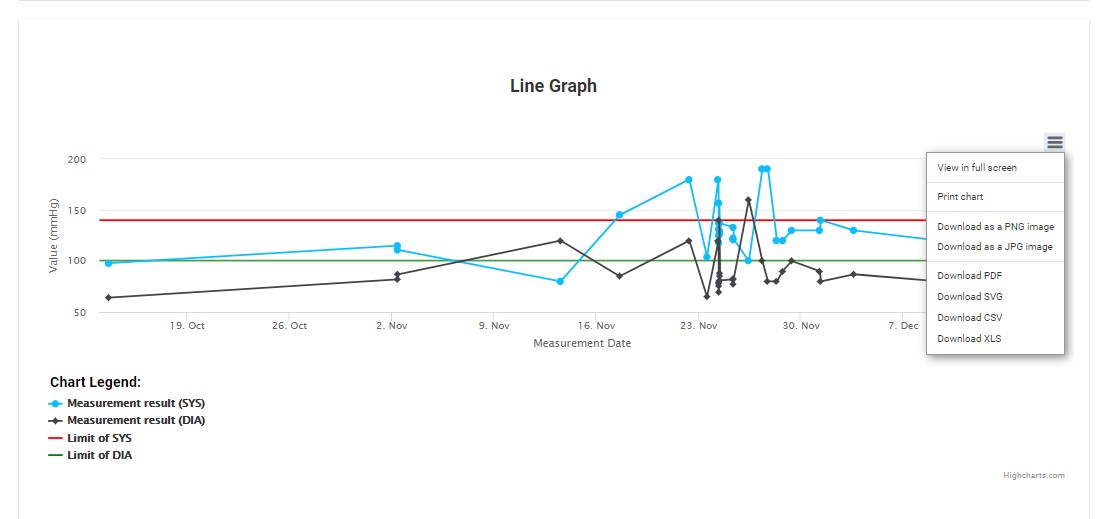
Graphs are interactive and scalable, the units on the axes can be displayed at different distances depending on screen resolutions. It only affects the way the data is displayed.
A single test result is marked as point in the graph. When you move the cursor over the point, a detail window will appear.