INSTRUCTIONS
FOR PATIENTS
ECG
In this tab you will find ECG measurements sent from the Istel ECG application.
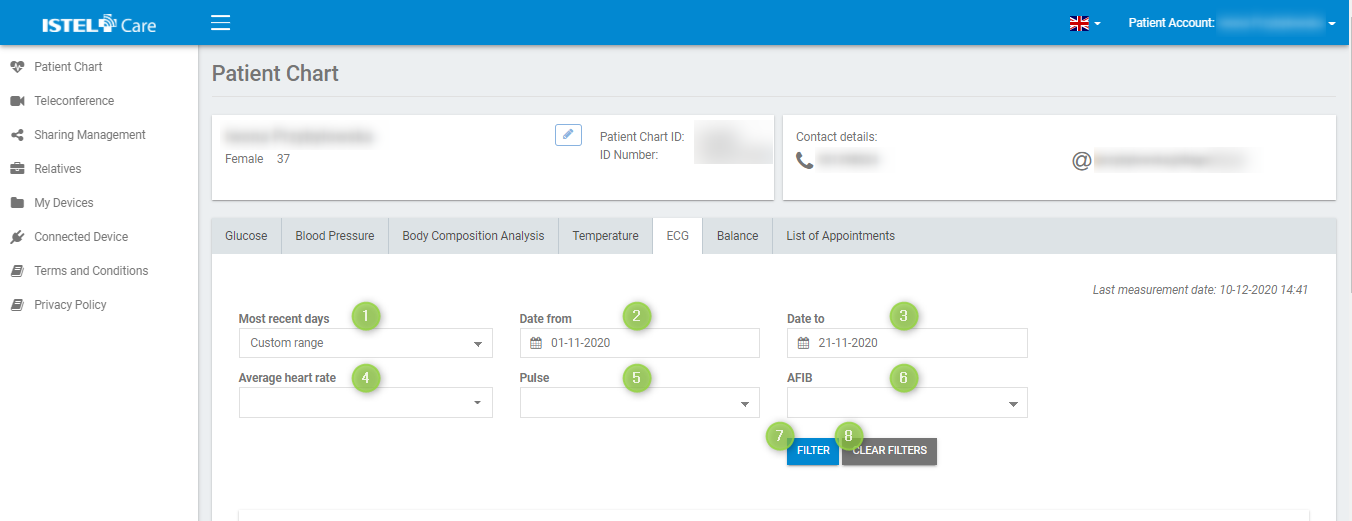
In the ECG tab you can filter the results you are interested in.
By default, the system is set to display measurements from the last 14 days. You can change this parameter by clicking on the selection list marked as MOST RECENT DAYS (see 1). You can set filtering to:
- Any date can be set up
- 7 days
- 14 days
- 30 days
The fields marked as “Date from” (see 2) and “Date to” (see 3) allow you to select dates from the calendar.
The “Average pulse rate” multiple-selection list box (see 4) allows you to filter the measurements in terms of the number of heartbeats per minute. Clicking on it provides the following selection options:
- Up to 100 bpm
- 101-150 bpm
- 151-200 bpm
- Above 200 bpm
The “Average pulse rate” multiple-selection list box (see 5) allows you to filter the measurements depending on whether the pulse was normal or not. Clicking on it provides the following selection options:
- Normal
- Abnormal
The multiple selection list “AFIB” (see 6) allows to filter measurements by the information whether atrial fibrillation has occurred during the measurement. Clicking on it provides the following selection options:
- Not detected
- Detected
The active filter is blue, inactive is gray.
The FILTER button (see 7) activates data filtering.
The CLEAR FILTERS (see 8) restores the default filter settings.
SUMMARY TABLE

Information included in the table (within the time frame set by the filters):
- Total number of measurements (see 1)
- Number of “normal” measurements (see 2)
- Number of “abnormal” measurements (see 3)
- Number of measurements with irregular pulse rate (see 4)
- Number of measurements with slow irregular pulse rate (see 5)
- Number of measurements with rapid pulse (see 6)
- Number of measurements with AFIB (see 7)
- Number of measurements with slow pulse (see 8)
- Number of measurements with elevated pulse rate (see 9)
Below is a list of all ECG results of a Patient send with date, time, information about average pulse rate, correct pulse rate and AFIB detection.
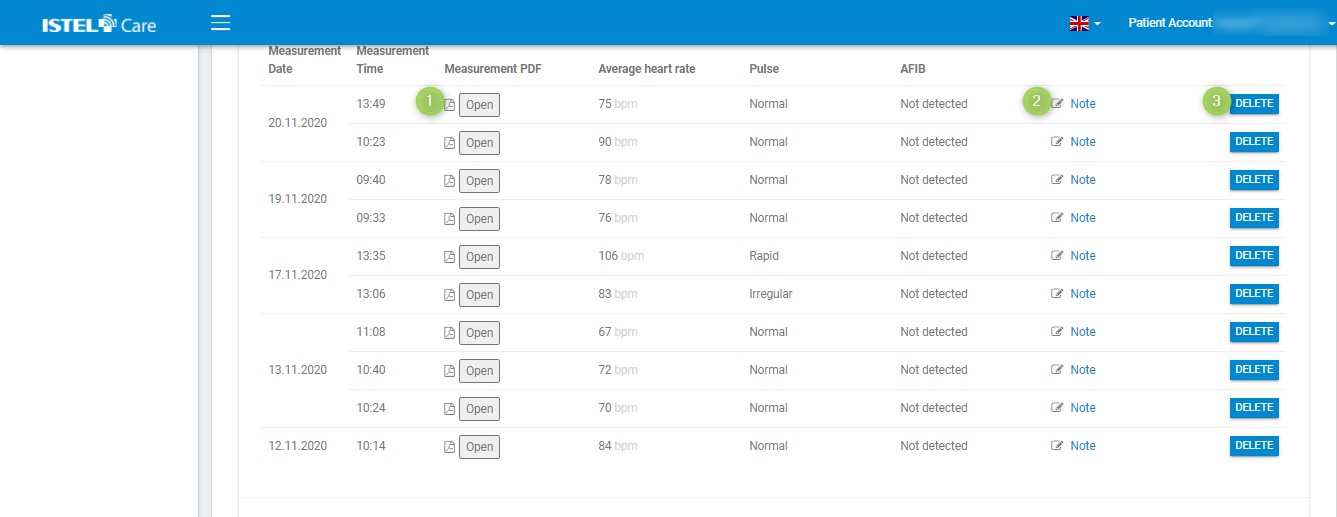
To see the ECG result in a PDF file click on the OPEN button (see 1)
Patient can add a note, edit or delete the note in the ECG measurement result. Click on NOTE (see 2), enter the information and click on CONFIRM. To remove a measurement from the list, click DELETE (see 3).
Important! You cannot edit or delete the measurements sent by your Physician / Medical Staff to the Istel Care system.
Istel ECG Application
The transmission of ECG test results is carried out using the Istel ECG Application.
Istel ECG Application can be downloaded from Google Play or App Store.
To send your ECG test results, log in as a Patient to Istel ECG Application.
1. On the top right corner, click on the list (Fig.1 ) and go to the "Istel Care Account" Tab (Fig.2).
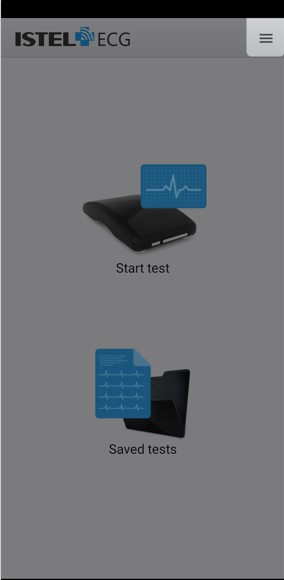
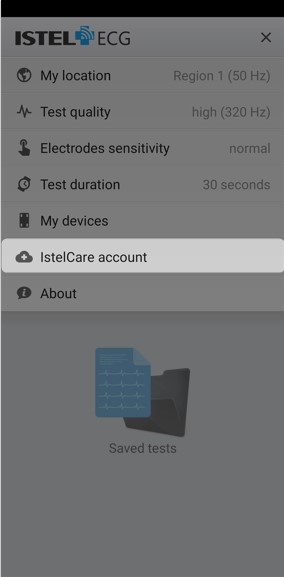
2. Choose your Location, then log in as a Patient (Fig. 3 and 4)

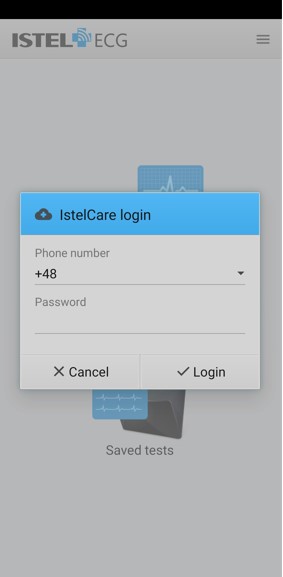
To set up the device as the default, follow these steps:
1. Click the list on the top right corner, choose "My devices". (Fig.5 and 6)
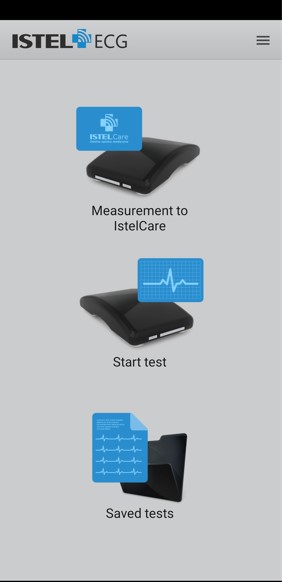
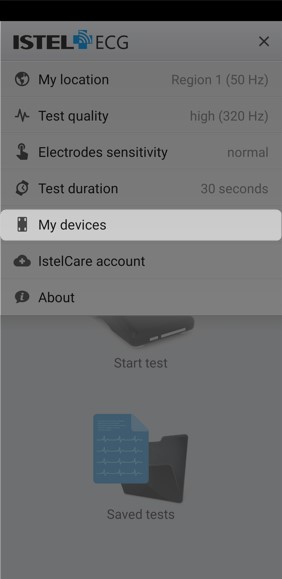
2. Click "Search" for your device. The ECG Recorder should be switched on, while you are searching it (Fig.7).
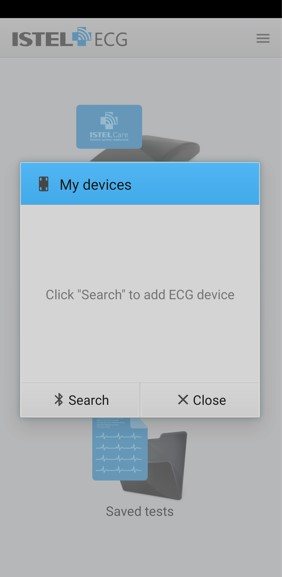
3. Confirm your choice by clicking the name of the device, to which the Application has been connected (Fig. 8) and then "Save". (Fig. 9)
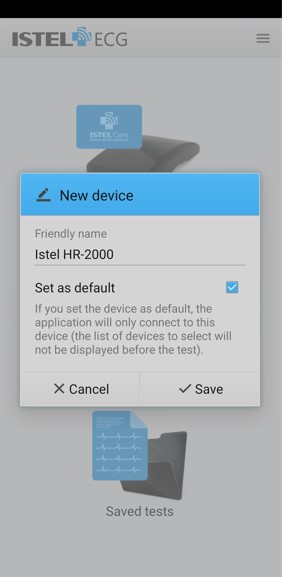
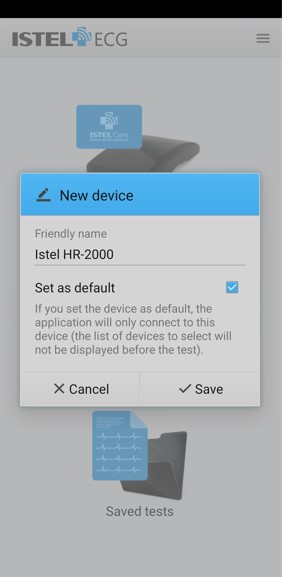
Now You can send test results to the Patient's Account in Istel Care System.
To do this, you need to follow these steps:
1. Click the "Measurement to Istel Care" (Fig.10). Perfoem an ECG measurement.
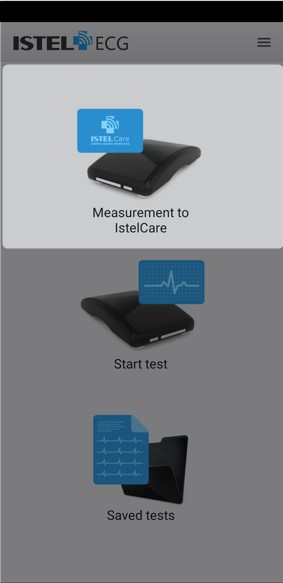
2. When the measurement is finished, click "OK" and confirm that you want to send the results to the chosen Istel Care Account by clicking"Yes" (Fig. 11)
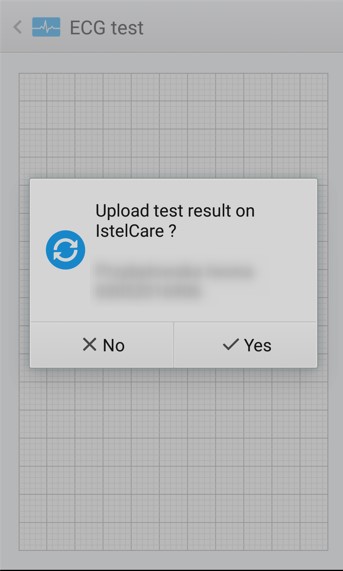
3. The submitted test results will automatically appear in your Patient Chart in the ECG Tab.

