INSTRUCTIONS
FOR PATIENTS
LIST OF APPOINTMENTS
Here you can find the list of appointments that took place.
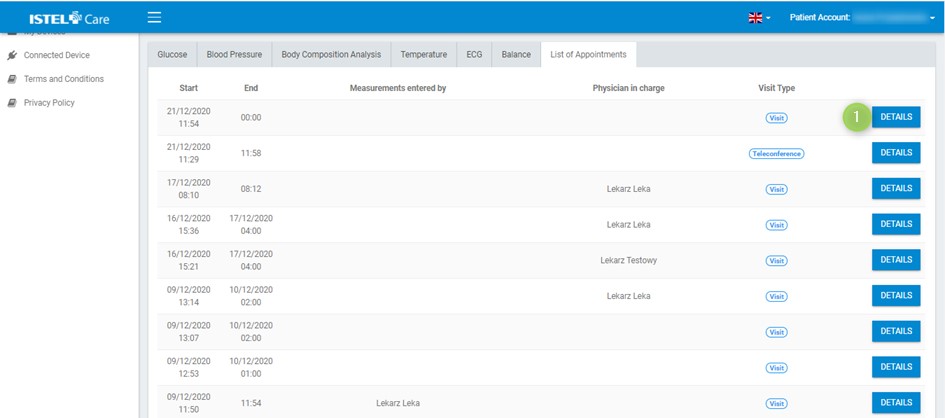
To view information about a specific appointment, click on the DETAILS button located to the right of the appointment (see 1).
The heading contains the basic information about the appointment.
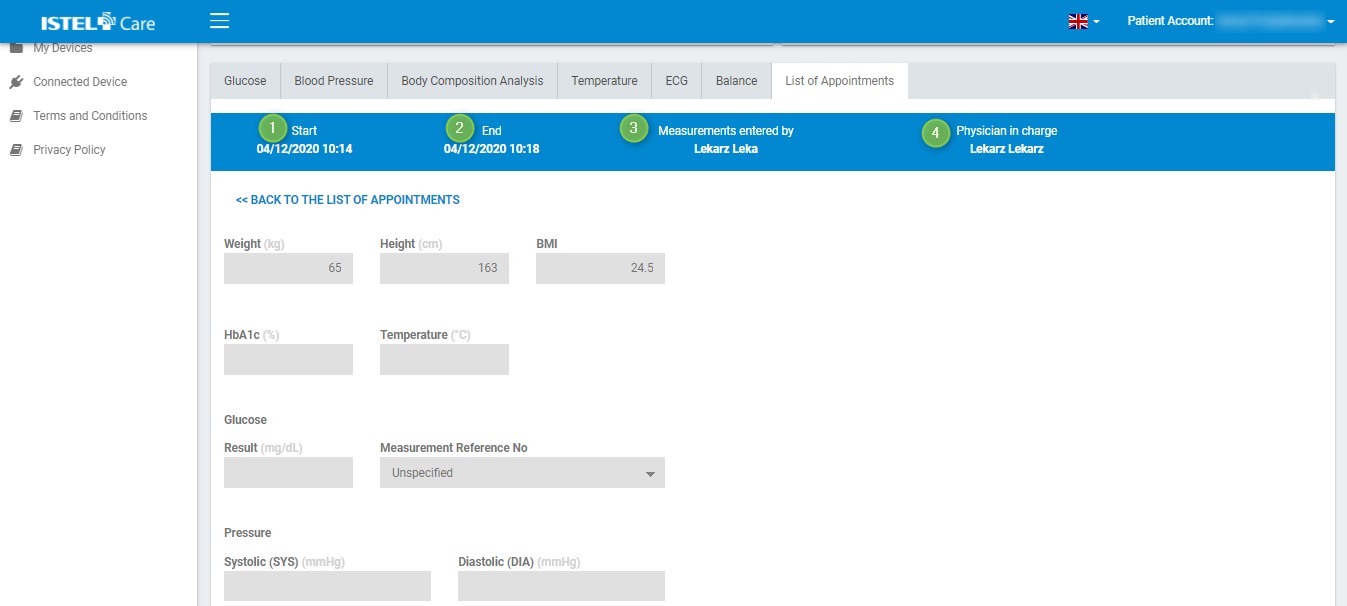
- START - date and time when the appointment starts (see 1)
- END - date and time when the appointment ends (see 2)
- MEASUREMENTS ENTERED BY - information about the person who enters data to the appointment (see 3)
- PHYSICIAN IN CHARGE - name and surname of the Doctor holding the appointment (see 4)
Below the heading of the appointment you can see detailed data on the measurements taken during that appointment.
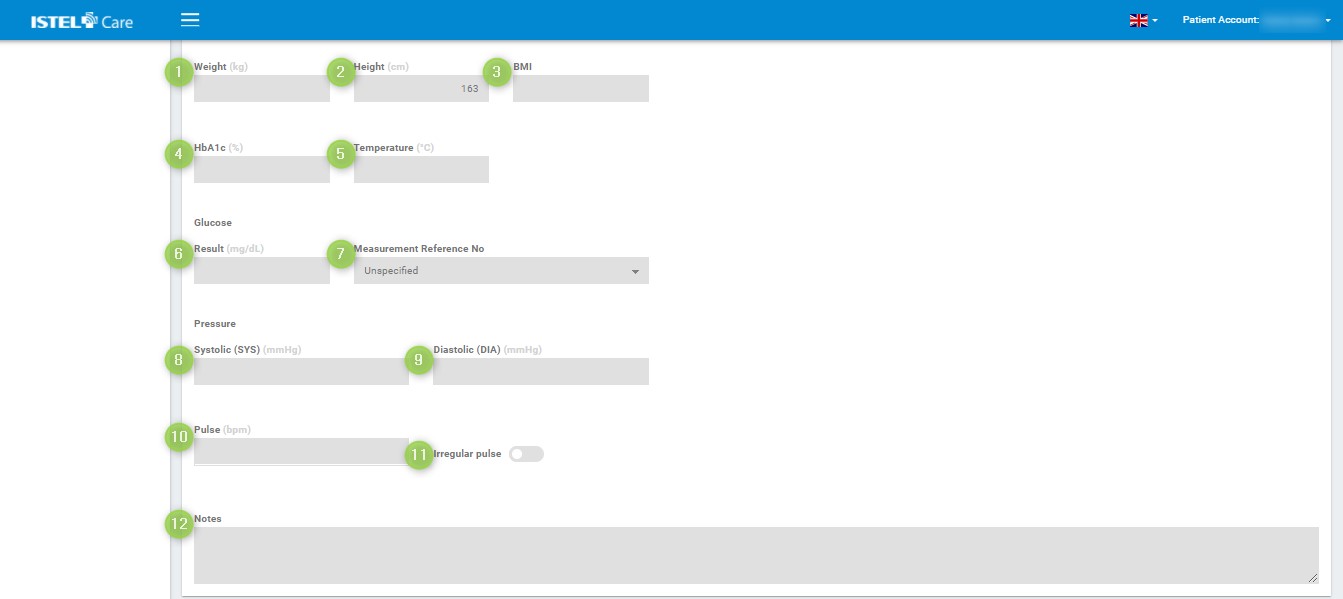
- Weight (see 1)
- Height (see 2)
- BMI (see 3)
- HbA1c - glycated haemoglobin (see 4)
- Temperature (see 5)
- Glucose Level (see 6)
- Marking of Glucose Level (see 7)
- Systolic pressure (see 8)
- Diastolic pressure (see 9)
- Notes (see 10)
To go back to the list, click on BACK TO THE LIST OF APPOINTMENTS.
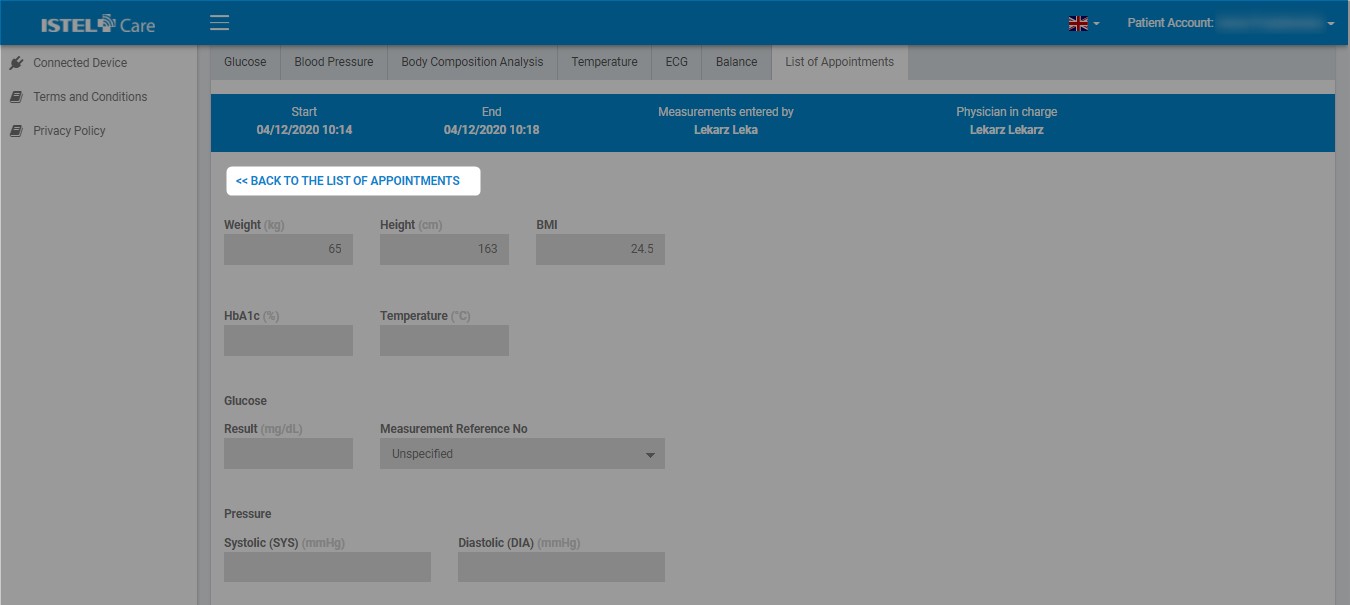
The appointment will close automatically after 12 hours.

