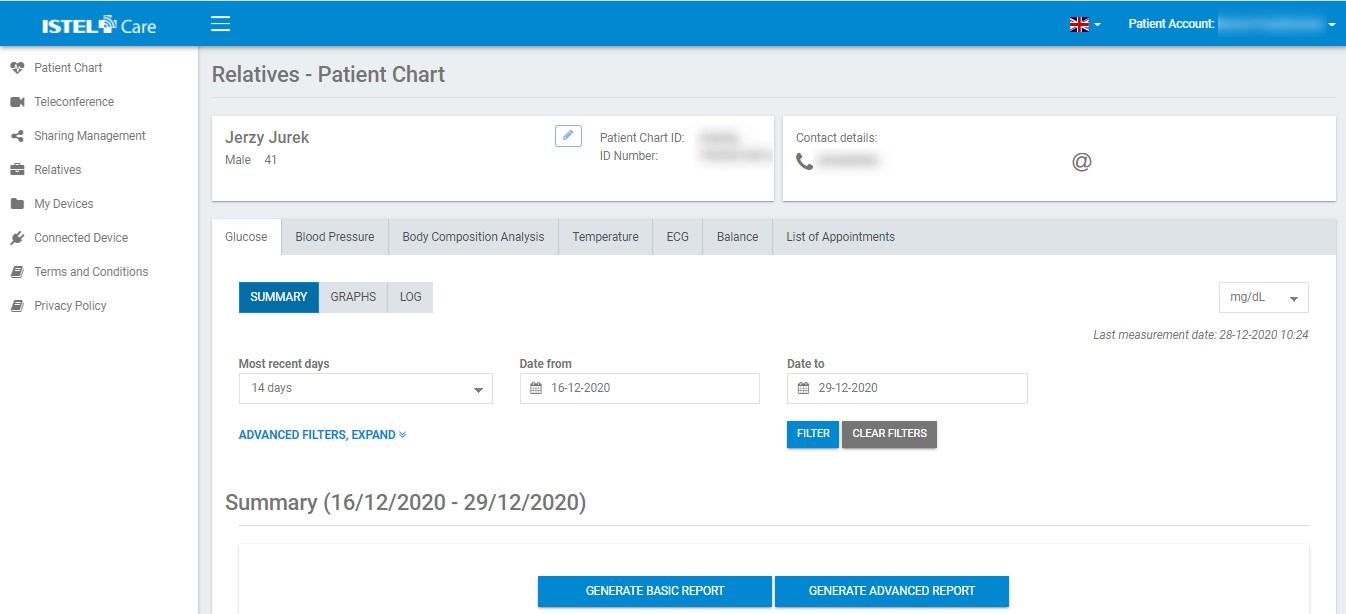INSTRUCTIONS
FOR PATIENTS
My Relativies
Relative is a person who made his Patient Chart available to another user (Caregiver). Caregiver has an access to all data of his Charge, he can edit manually entered measurements and add new ones.
To open a Patient Chart of a Charge:
1. Go to the Relativies tab.
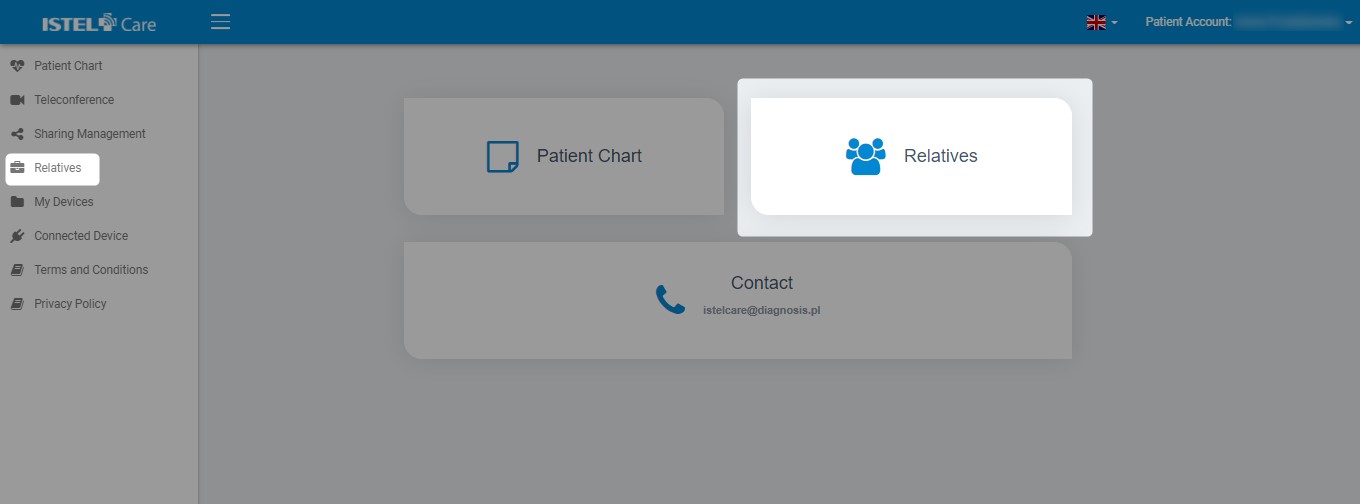
2. Find a Charge using a search engine (see 1) or from the list (see 2).
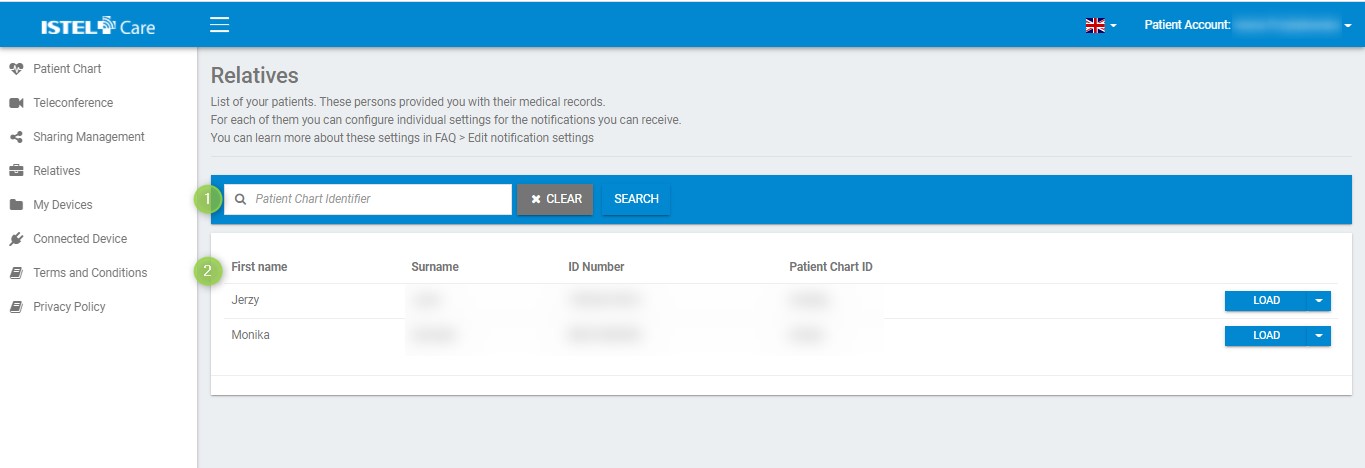
3. Click on the LOAD button next to the name of the Charge whose Patient Chart you want to display.
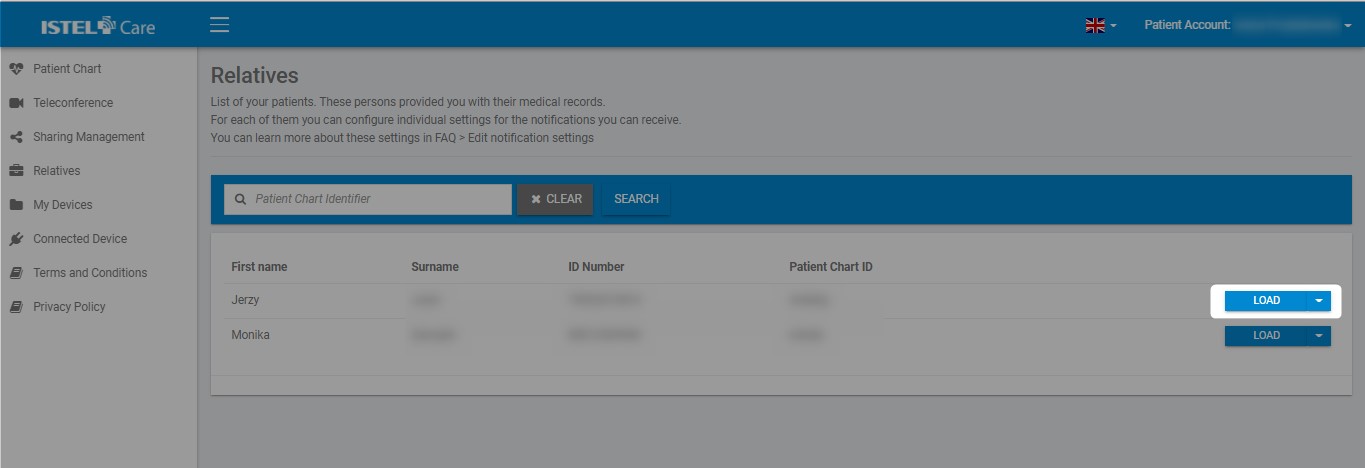
4. The System will take you to your Charge’s Patient Chart.