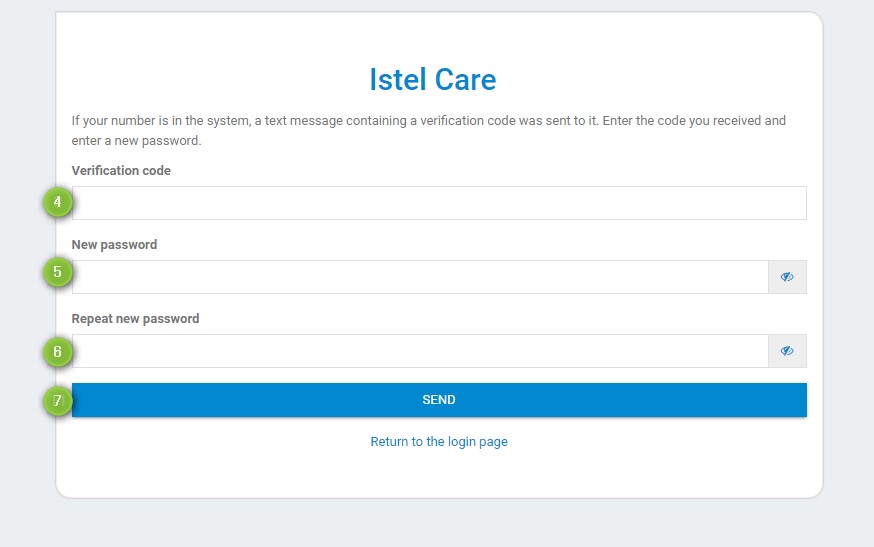INSTRUCTIONS
FOR DOCTORS
REMIND PASSWORD
If you have a problem with logging in or you have forgotten the password:
1. Kliknij w link “Nie pamiętasz hasła?”, znajdujący się na dole formularza (patrz 1).
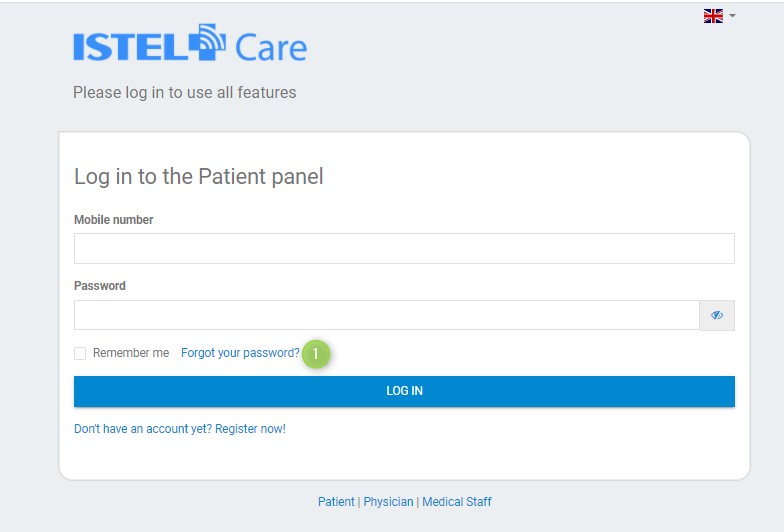
2. Enter your PHONE NUMBER (see 2), provided during registration.
3. Po kliknięciu w przycisk “Wyślij” (patrz 3) pojawi się formularz ustalenia nowego hasła.
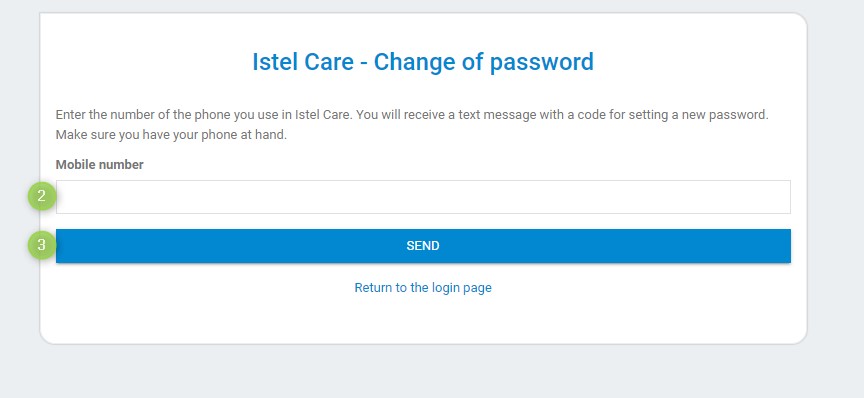
4. In the field VERIFICATION CODE (see 4) enter the code received via text message.
5. Into the fields NEW PASSWORD (see 5) and REPEAT NEW PASSWORD (see 6) enter the NEW PASSWORD.
6. Zatwierdź zmiany klikając w przycisk “WYŚLIJ” (patrz 7).