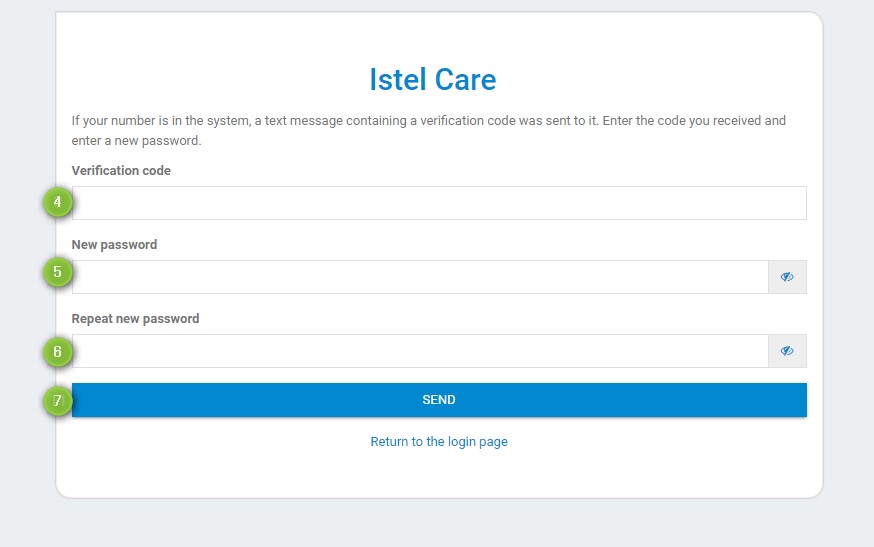INSTRUCTIONS
FOR DOCTORS
REMIND PASSWORD
If you have a problem with logging in or you have forgotten the password:
1. Click on FORGOT YOUR PASSWORD? link, that is at the bottom of the form (see 1).
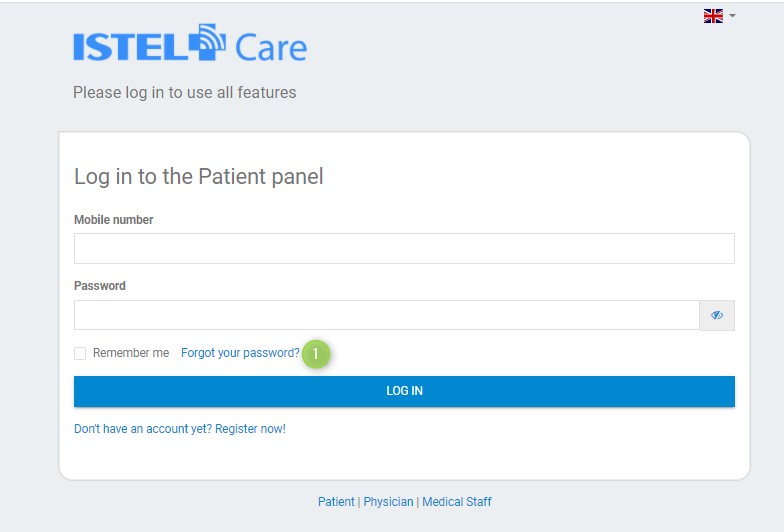
2. Enter your PHONE NUMBER (see 2), provided during registration.
3. When you click on the SEND button (see 3), a form for setting a new password will appear.
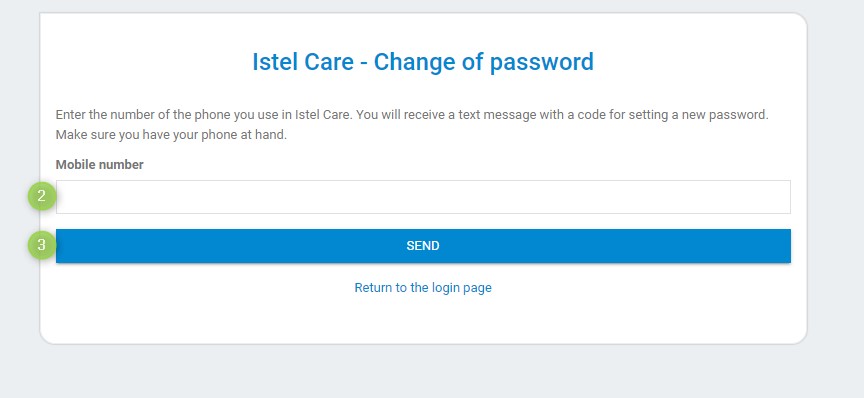
4. In the field VERIFICATION CODE (see 4) enter the code received via text message.
5. Into the fields NEW PASSWORD (see 5) and REPEAT NEW PASSWORD (see 6) enter the NEW PASSWORD.
6. Confirm changes by clicking on the SEND button (see 7).