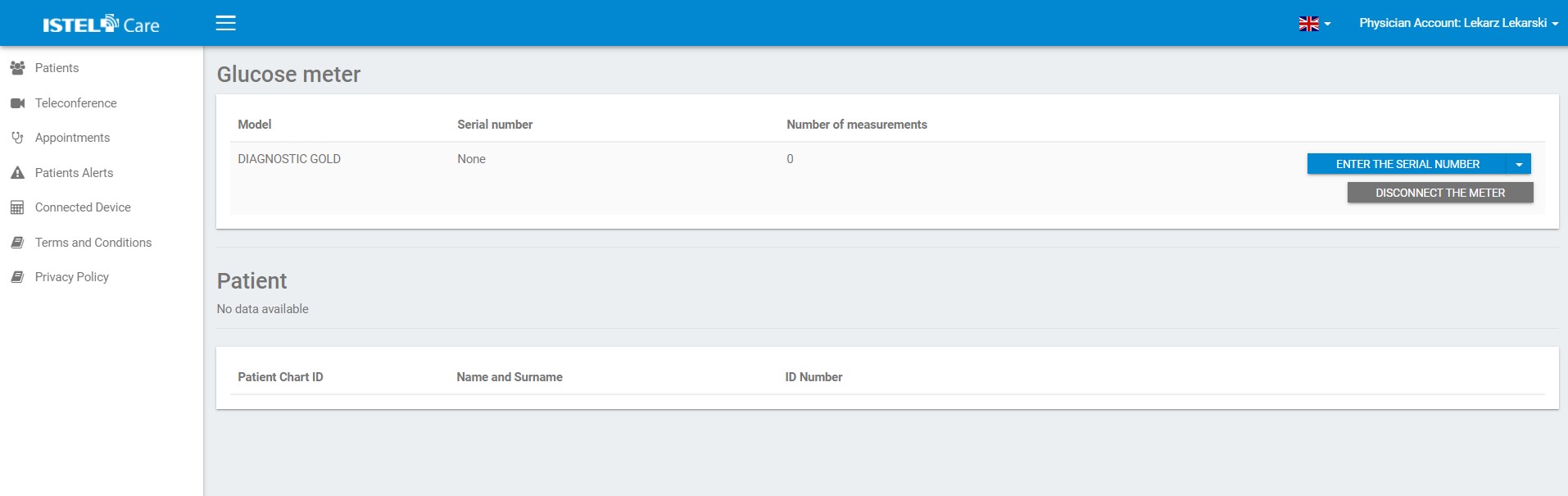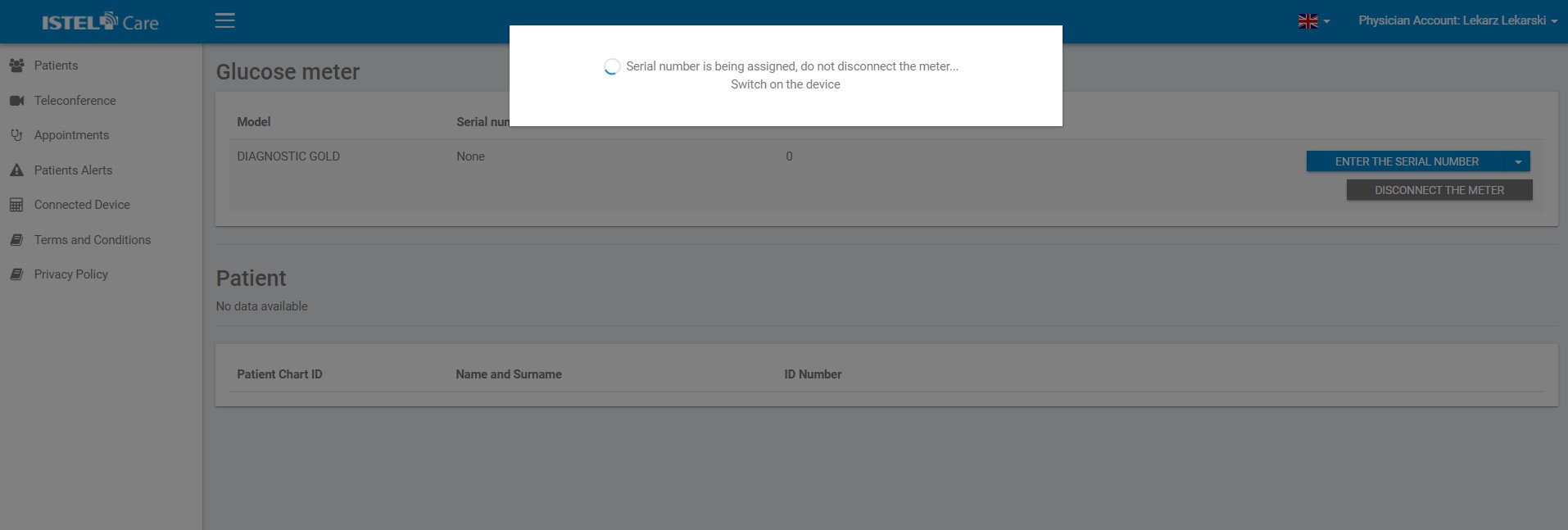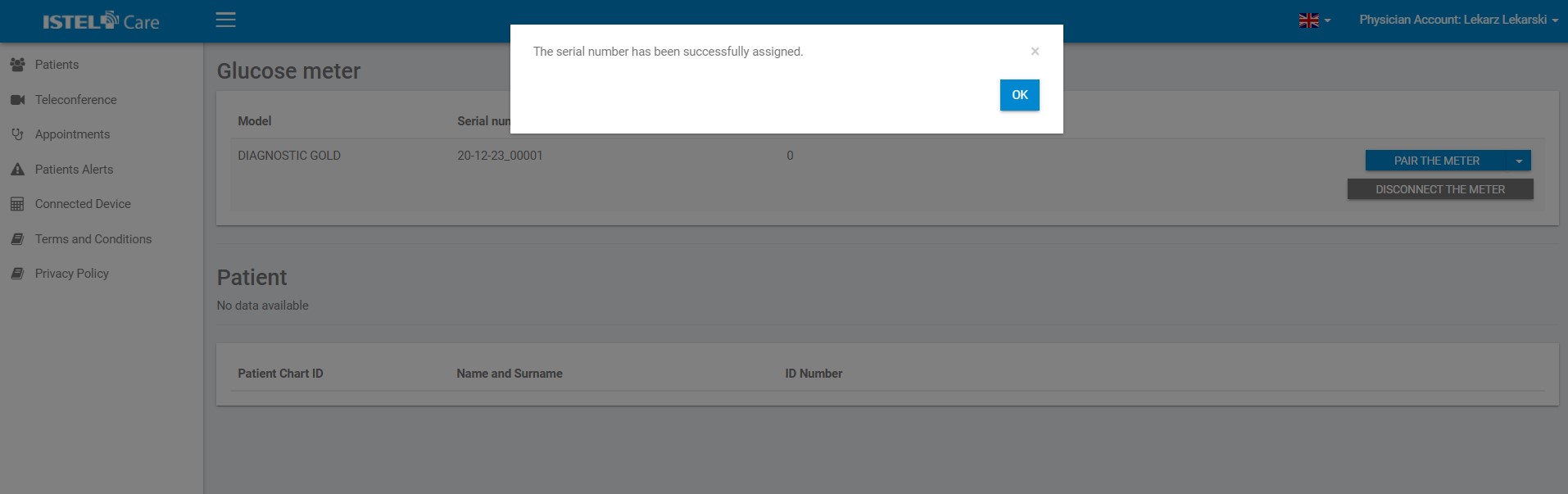INSTRUCTIONS
FOR DOCTORS
CONNECTING THE METER
Connect the meter to a PC by inserting the cable to the USB port.
- Go to the “Connected devices” tab in the menu
- Install the service
- Connect the meter to the PC
- Switch on the meter
- The “Meter” section will show the connected device
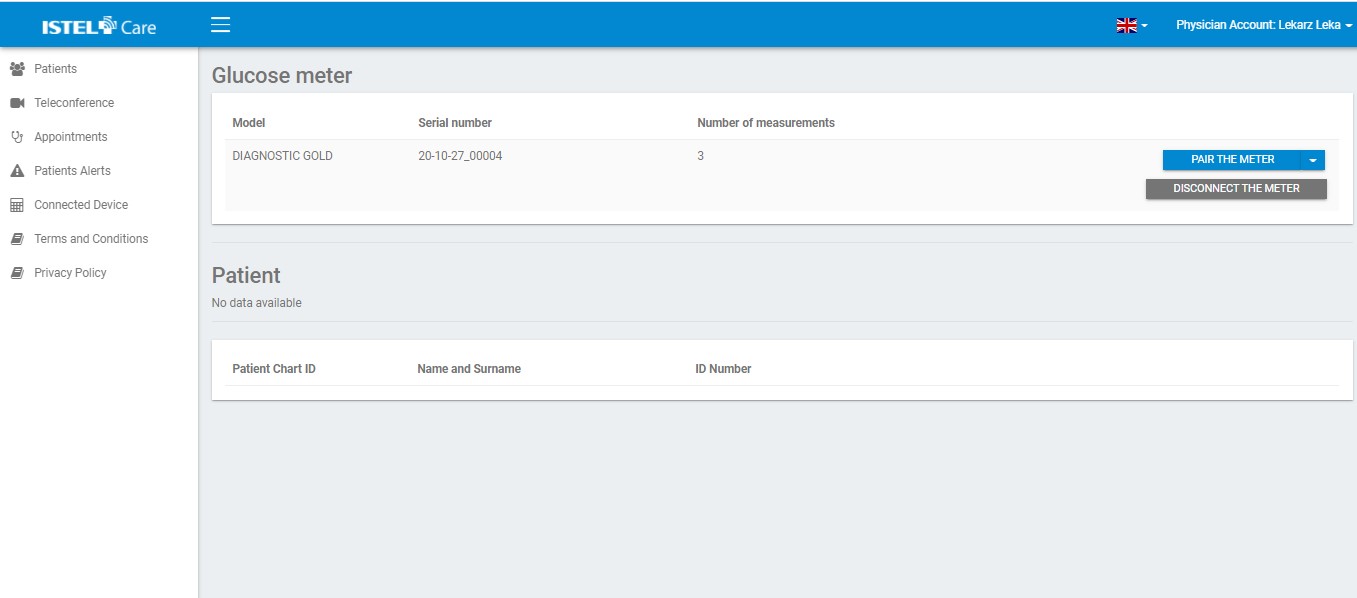
Istel Care system allows you to connect only one meter at a time. If you want to use another device, click on the DISCONNECT METER button and then connect another device.
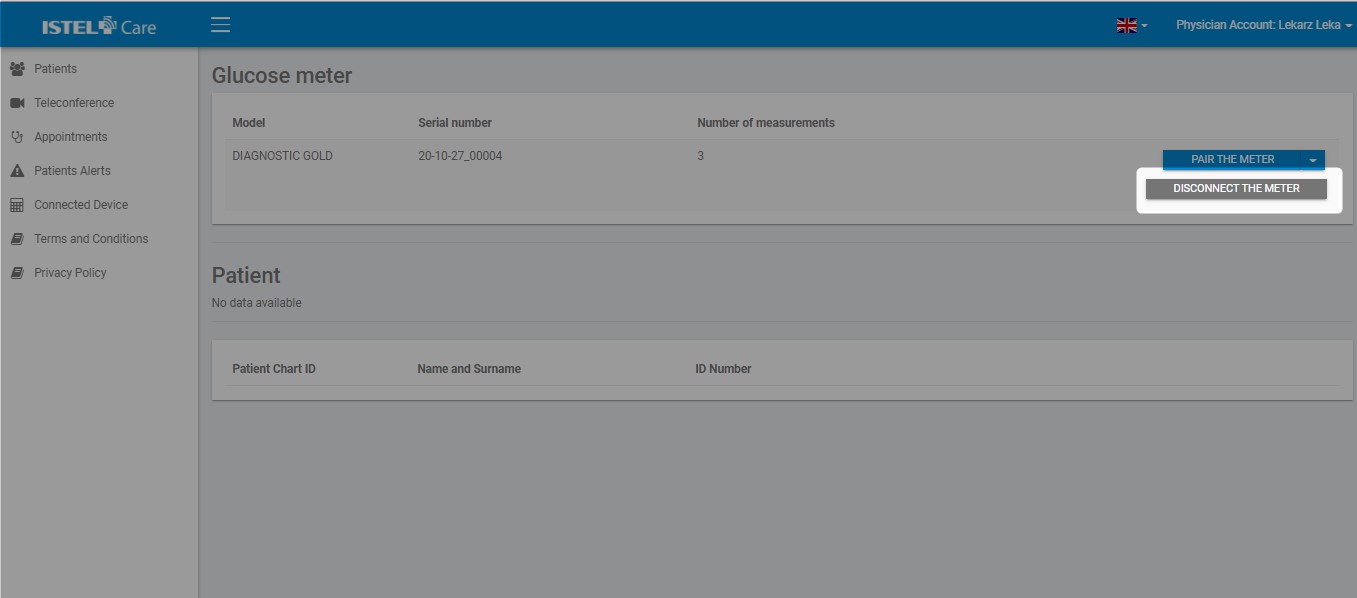
ASSIGNING A SERIAL NUMBER
Some meters require assigning a serial number (e.g. Diagnostic Gold). To do this, make sure that the meter is turned on, then click on the ENTER SERIAL NUMBER button. The system will automatically assign a number to the device.