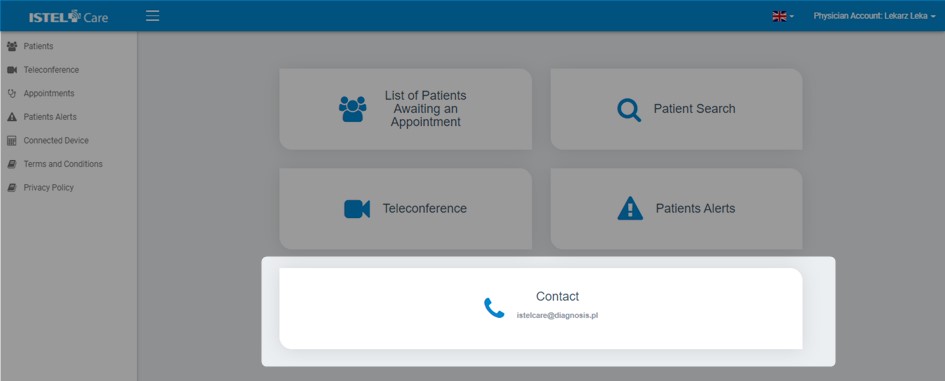INSTRUCTIONS
FOR DOCTORS
MAIN PAGE
On the system's Main Page you can find shortcuts to the main functions in the form of convenient tiles. You can access to the Main Page by clicking on the logo in the upper left corner of the window.
Language selection
The user can choose between Polish or English language versions. Click on the upper right corner (the icon with the flag). Select the language from the drop-down menu.
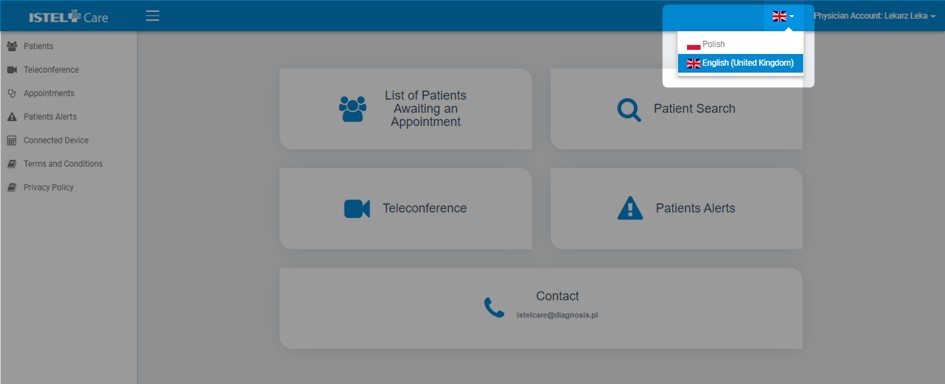
LIST OF PATIENTS AWAITING AN APPOINTMENT
After clicking on this tile, the User is moved to the page with full list of upcoming appointments. Read more: APPOINTMENTS
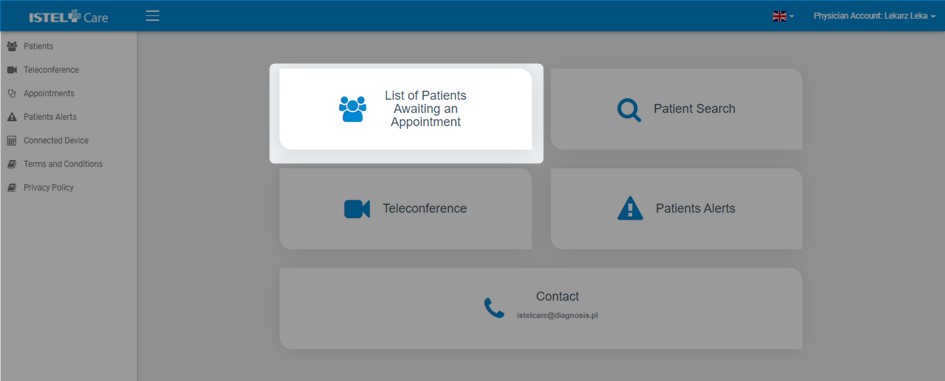
Patient SEARCH
This is a shortcut to the list of Patients who have already shared their test results with the Physician and those who wants to share such data.
Patients who want to share their data shall fulfill the following conditions:
- they shall be registered in Istel Care
- they shall have a mobile phone
- they shall provide the Physician a code that was sent via SMS to their phone number
To find such a Patient, the Physician should know his Personal ID No. (PESEL) or Patient Chart ID.
For more information about the Patient’s sharing test results read here: Click
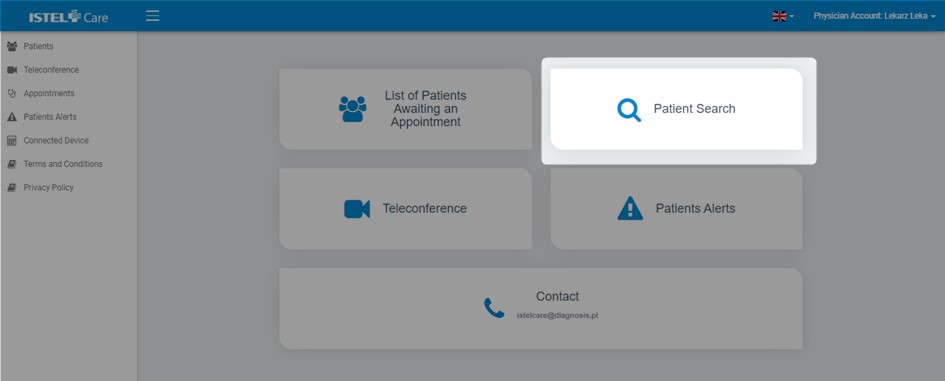
TELECONFERENCE
By selecting the TELECONFERENCE tile, the Physician can create a video conference for the Patient. For more information read: TELECONFERENCE.
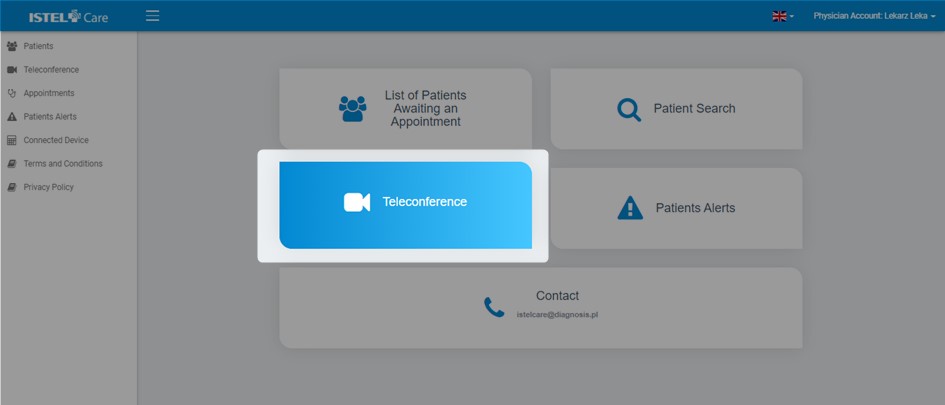
Patient ALERTS
When you click on this tile, you will be directed to a page where you can find a list of all PACIENTS ALERTS (notifications of abnormal Patients' results).
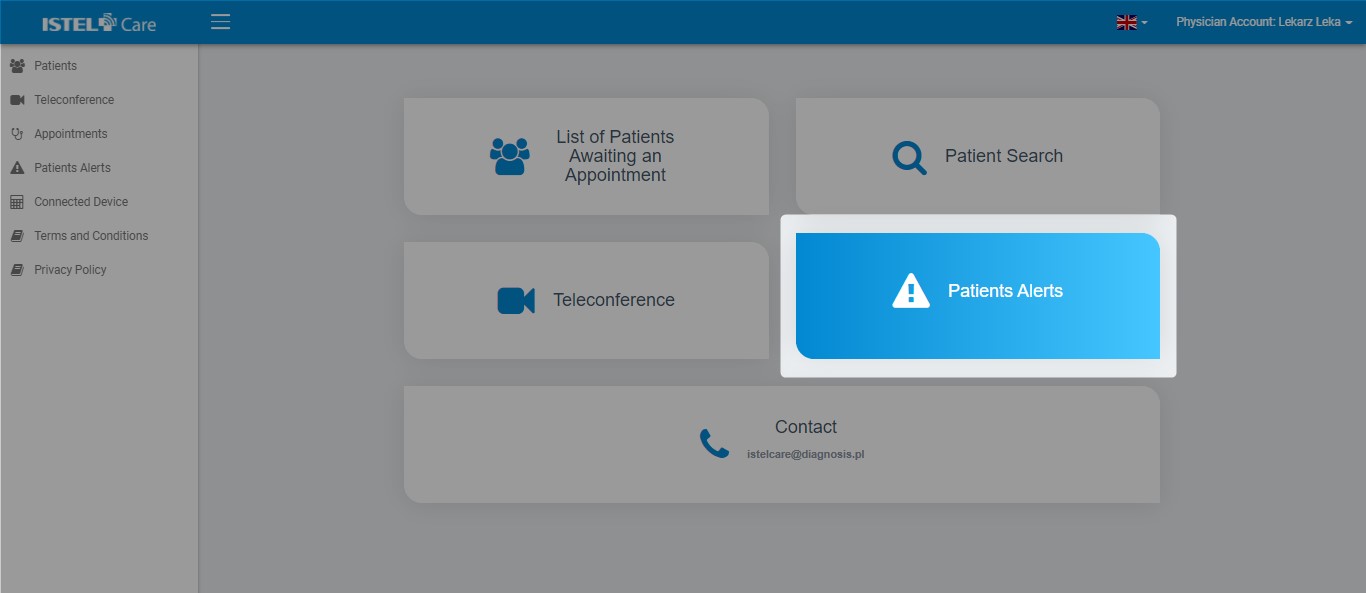
CONTACT
If you cannot find the answer to your question in the manual, please contact Customer Service with the help of Contact tile.
Click on email address and your email application will open.