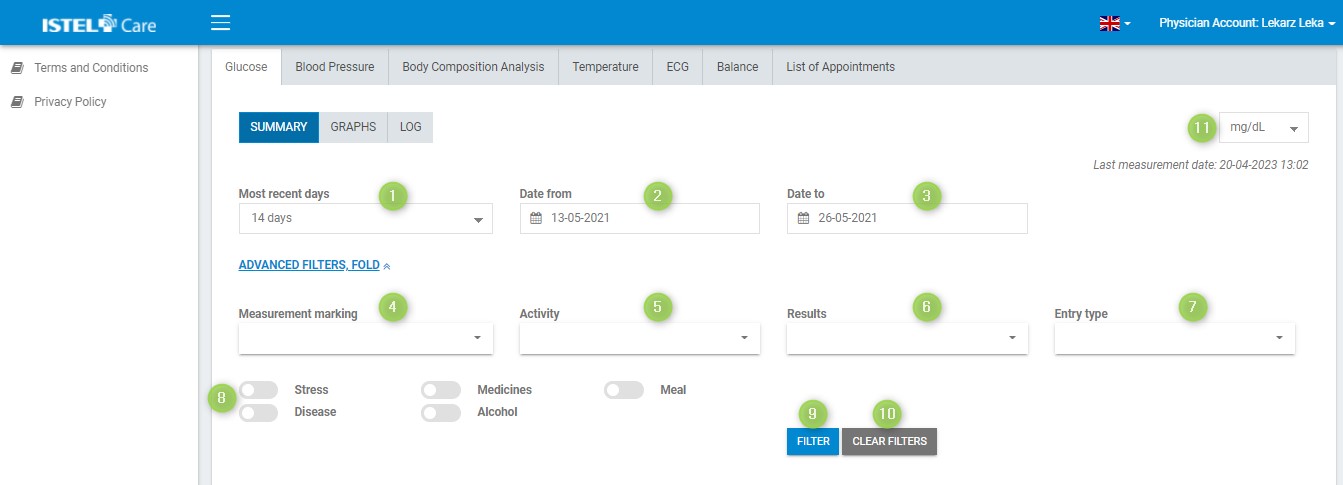INSTRUCTIONS
FOR DOCTORS
GLUCOSE LEVEL
Patient’s test results on Blood Glucose Level are placed in this tab. The data is presented in form of a chart and graphs (LOG). Istel Care System generates clear reports of specified information.
Test results are presented in mg/dl unit. Click on the arrow next to mg/dl unit to change it to mmol/L (see 10).
FILTERING
With the help of Filtering function you can set up your settings and when you switch between Summary, LOG and Graphs tabs, you do not have to set the date and other parameters again.
By default, the system is set to display measurements from the last 14 days. You can change this parameter by clicking on the selection list marked as MOST RECENT DAYS (see 1). You can set filtering to:
- Any date can be set up
- 7 days
- 14 days
- 30 days
- 90 days
The fields marked as DATE FROM (see 2) and DATE TO (see 3) allow you to select dates from the calendar.
ADVANCED FILTERS
Allows for more accurate test results analysis.
The list "Measurement marking" (see 4) allows you to filter test results according to whether the measurement was taken before or after the meal. You can select the following options:
- Unmarked
- Before meal
- After meal
The list "Activity" (see 5) allows you to filter test results according to whether the measurement was accompanied by physical activity or not. You can select the following options:
- Not determined
- High
- Moderate
- Low
The list "Results" (see 6) allows you to filter the measurements according to whether the given result was within the normal range, established for the Patient or not. You can select the following options:
- High
- Normal
- Low
The list "Entry type" (see 7) allows you to filter the test results according to the information whether a given measurement was entered manually or was sent from the device. You can select the following options:
- Manually provided
- From device
Other types of advanced filters (see 8):
- Stress – Patient was stressed during the measurement
- Medicines – measurement was performed after taking the medicine (if you select this filter and add information about the taken medicine, it will be shown in the section “Recent measurements”, column “Notes”).
- Meal – measurement was performed after the meal (if you select this filter and add information about the meal, it will be shown in the section “Recent measurements”, column “Notes”).
- Disease - the measurement was performed during the disease (if you select this filter and add information about the disease, it will be shown in the section “Recent measurements”, column “Notes”).
- Alcohol – During the measurement, Patient was after drinking alcohol
The active filter is blue, inactive is gray.
FILTER button (see 9) starts data filtering.
CLEAR FILTERS button (see 10) resets filters to the default settings.
In the selection list (see 11) you can change the glucose unit from mg/DL to mmol/L and vice versa.