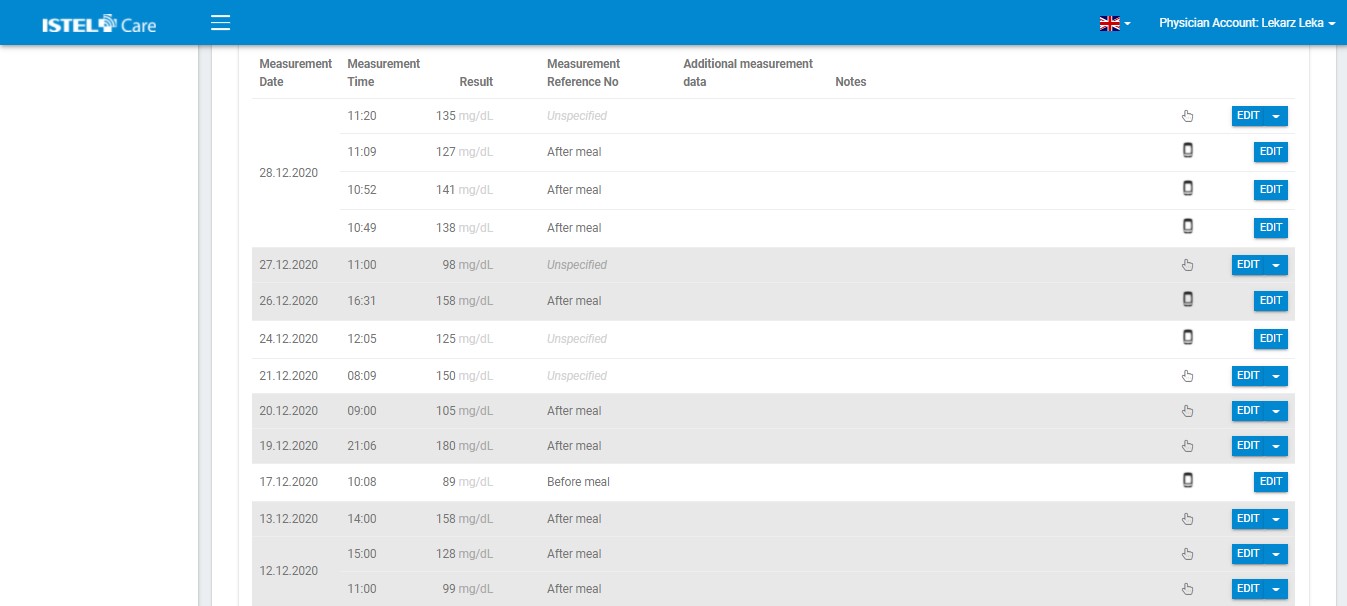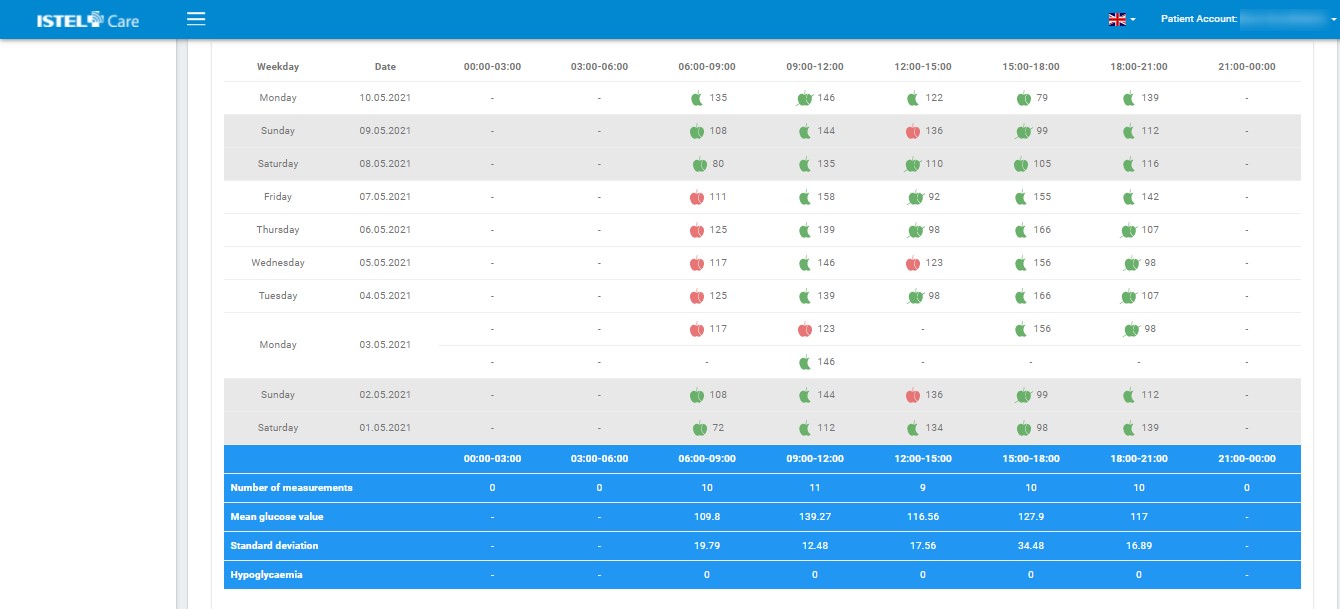INSTRUCTIONS
FOR DOCTORS
Log
LOG is a tabular summary of Glucose Level Measurements made during a given time frame, containing all the details.
LOG can be displayed in two ways: Classic and Hourly. Clicking on the picklist to change the displayed log.
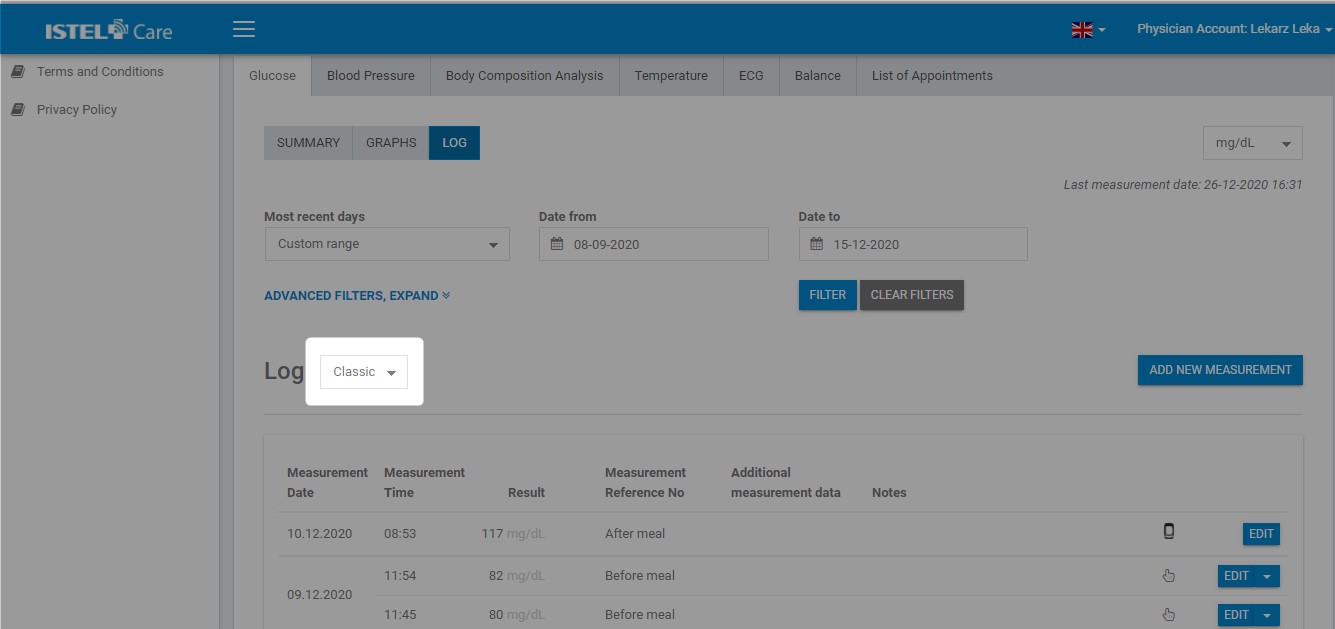
In the Classic Log, measurements are displayed chronologically, i.e. from the most recent to the oldest ones. The classic way of displaying test results highlights details and added notes.
It allows you to use the following functions:
- Changing measurement data – click on EDIT button (see 1), and an additional window for editing the measurement will appear.
- Deleting a manually entered measurement – click on the arrow (see 2) next to the EDIT button and a delete record function will appear. When you click on this option, the measurement will be permanently removed from the system.
You can delete only the measurements that are entered into the Istel Care System manually. It is not possible to delete measurements transmitted from the device.
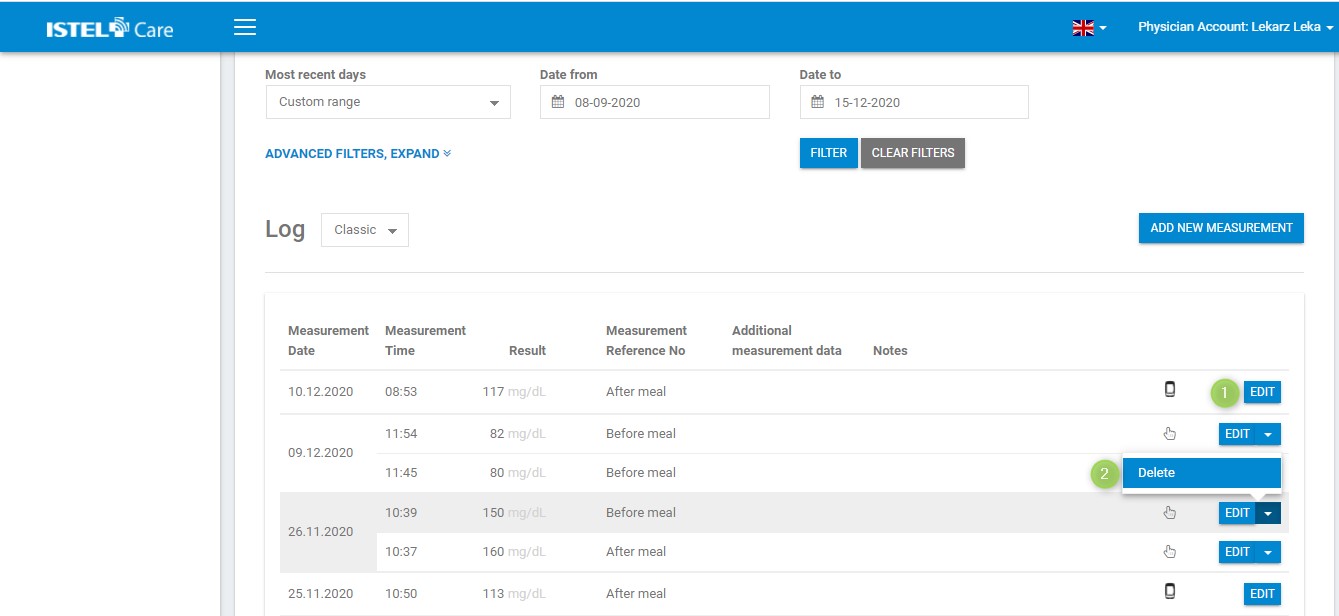
Tests performed on Saturdays and Sundays are marked in gray.
In the Hourly log the measurements are spread over 3-hour intervals. This manner of displaying allows comparing measurements in relation to the times of day.