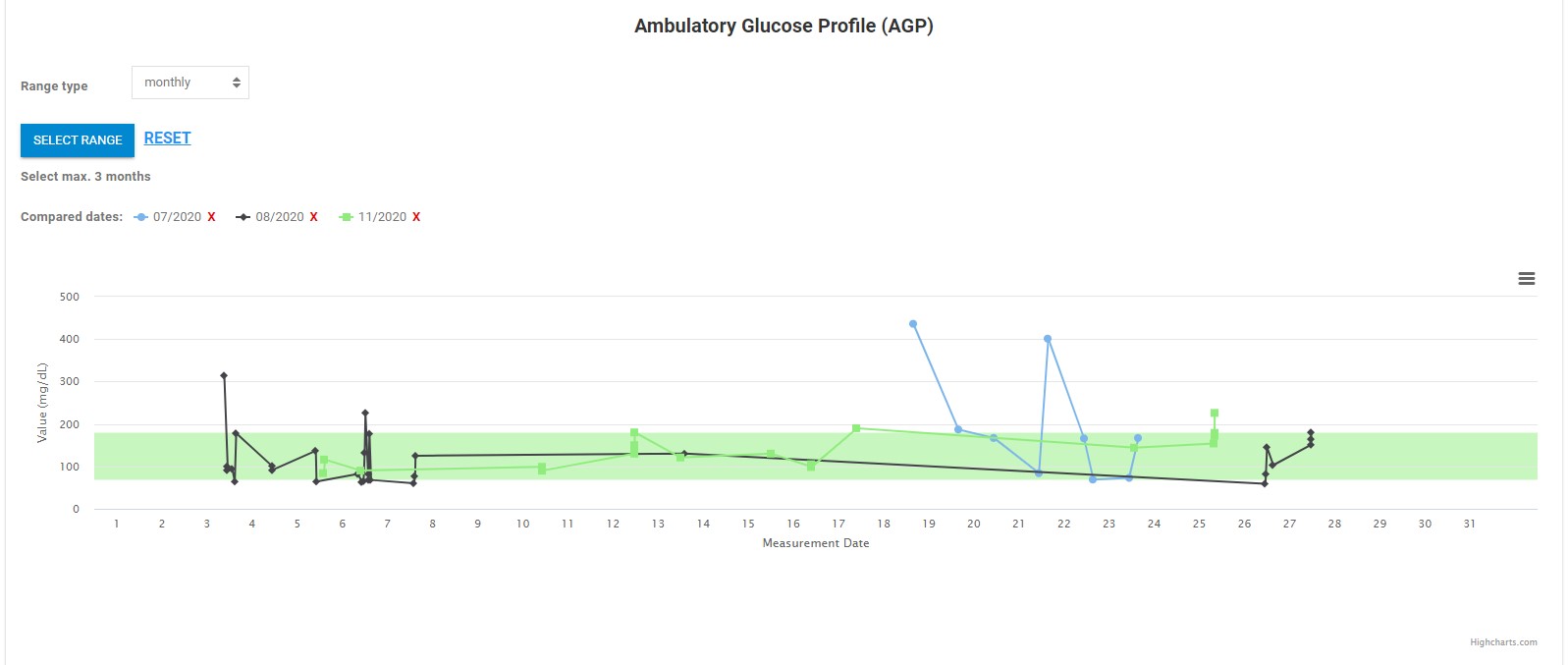INSTRUCTIONS
FOR DOCTORS
Graphs
Each graph has an additional menu. After clicking on it, a picklist appears.
- Full-screen view
- Print graph
- Download as a PNG image
- Download as a JPG image
- Download as PDF
- Download as SVG
- Download as CSV
- Download as XLS
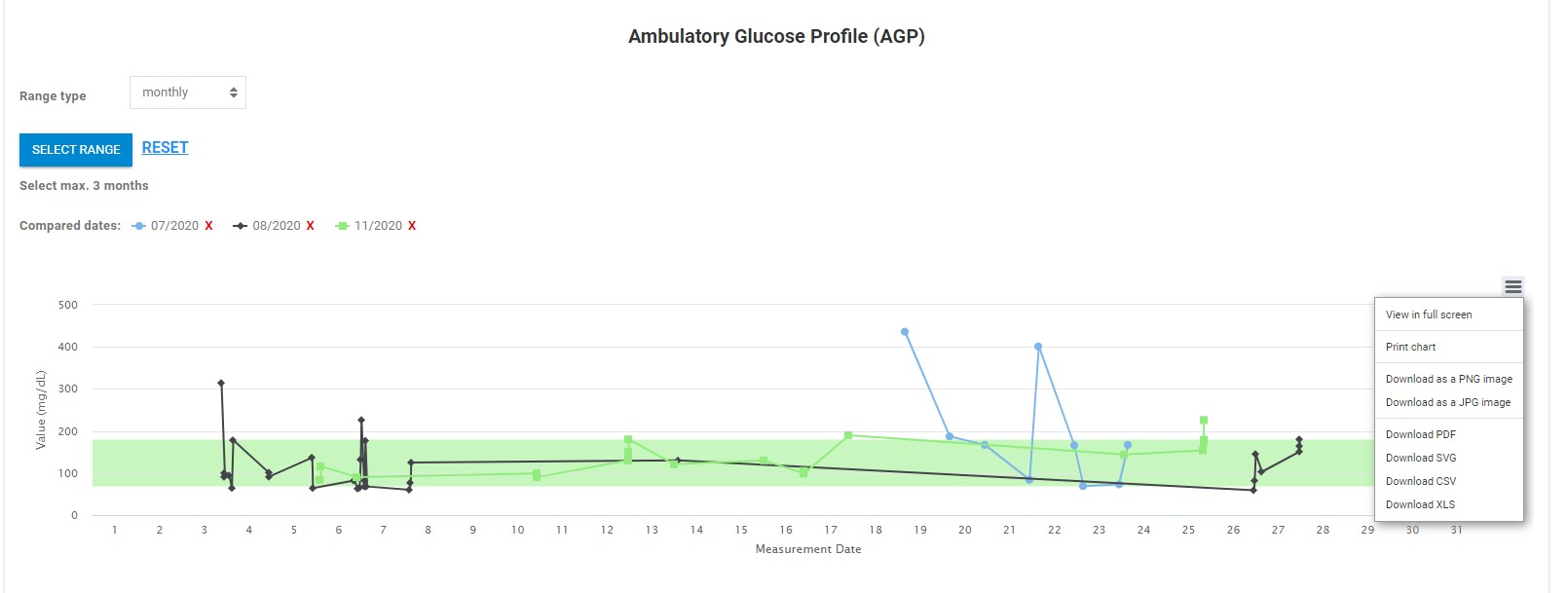
You can delete only the measurements that are entered into the Istel Care System manually. It is not possible to delete measurements transmitted from the device.
- A single test result is marked as point in the graph. When you move the cursor over the point, a detail window will appear.
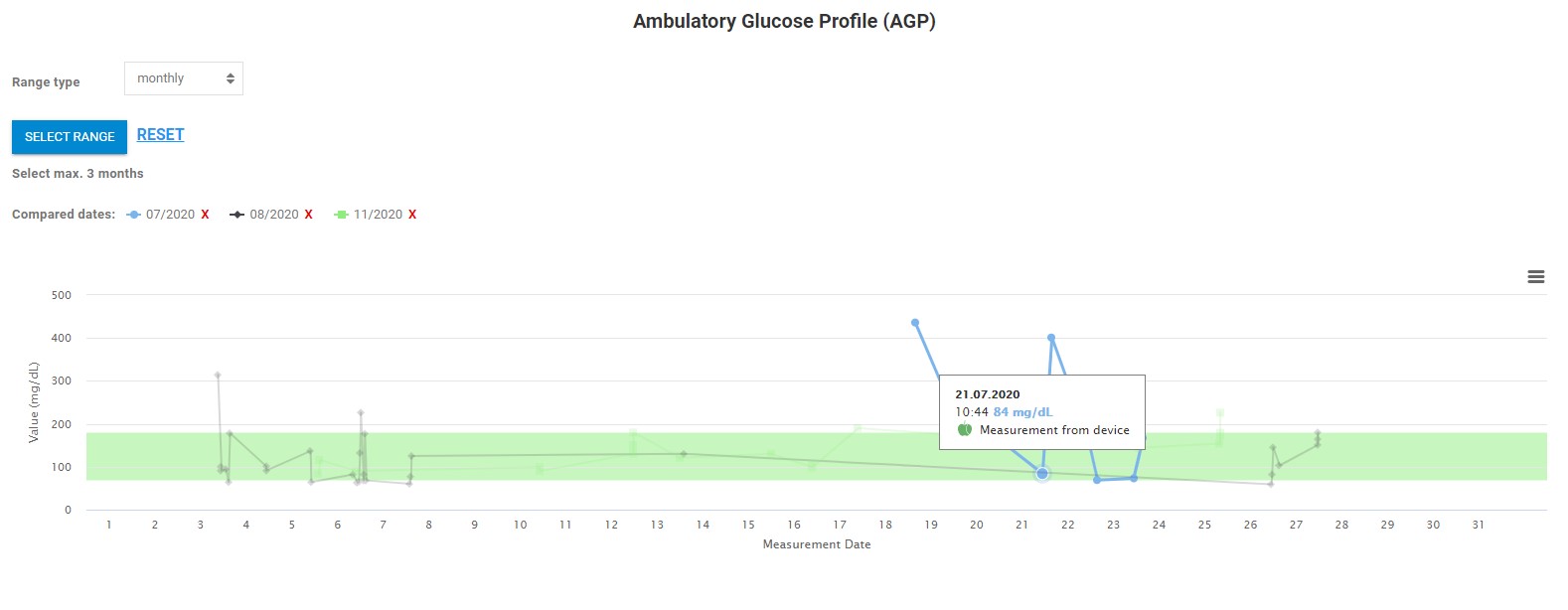
Measurements within the Normal Range are those in the Green field. Measurements above the green field are classified as High, and those below as Low.