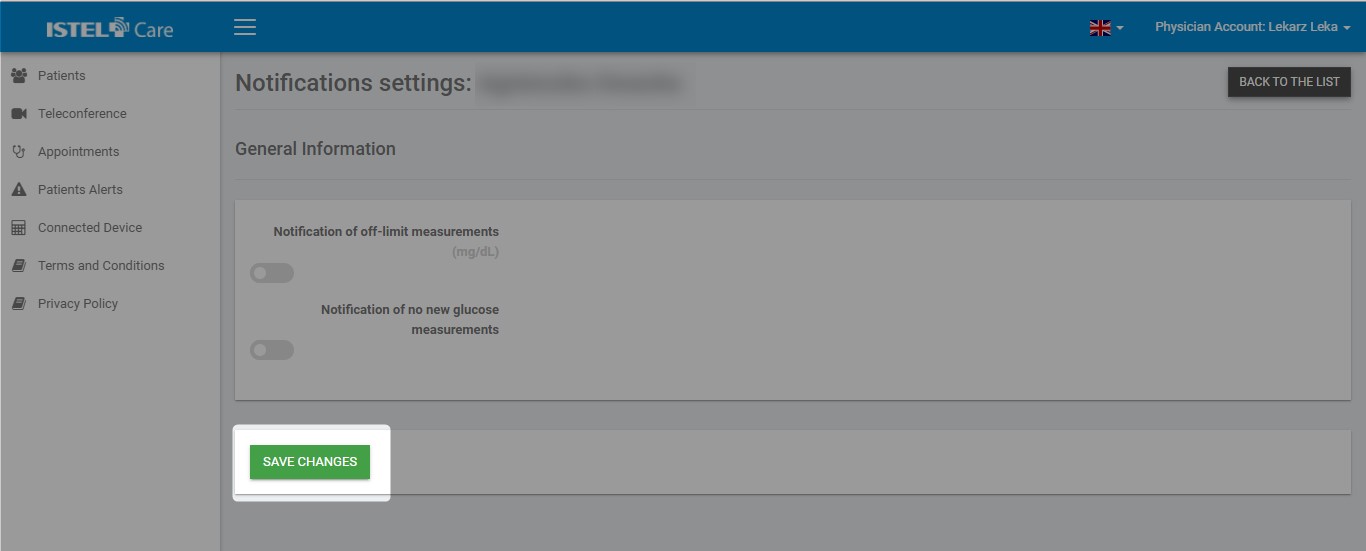INSTRUCTIONS
FOR DOCTORS
NOTIFICATIONS
Physician can turn on notifications indicating that the Patient has taken a measurement outside the limit or does not perform measurements in the specified time. Such notifications will be sent to an E-MAIL.
1. On the Patient list, click on the down arrow next to LOAD button, to open additional menu.
2. Select EDIT NOTIFICATION SETTINGS from the menu.
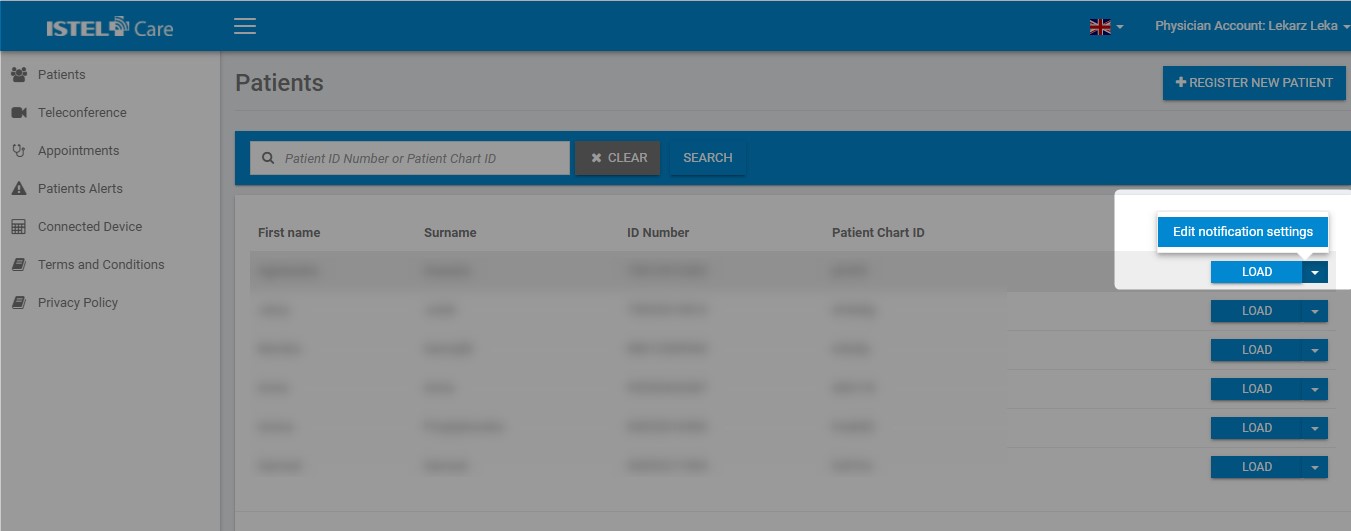
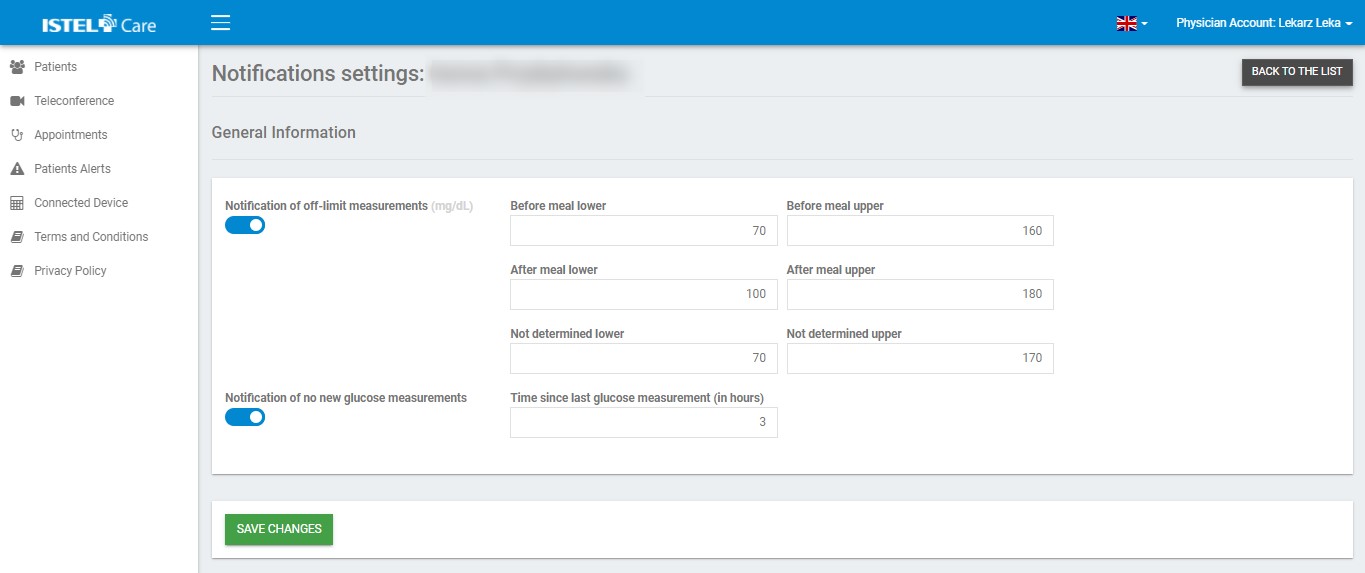
3. Click SAVE CHANGES button to save your settings.