INSTRUCTIONS
FOR DOCTORS
CONFIGURATION OF THE GLUCOSE METER
W przypadku glukometrów, które mają możliwość konfiguracji z poziomu systemu Istel Care, w sekcji “Glukometr” wyświetla się dodatkowy przycisk POKAŻ KONFIGURACJĘ.
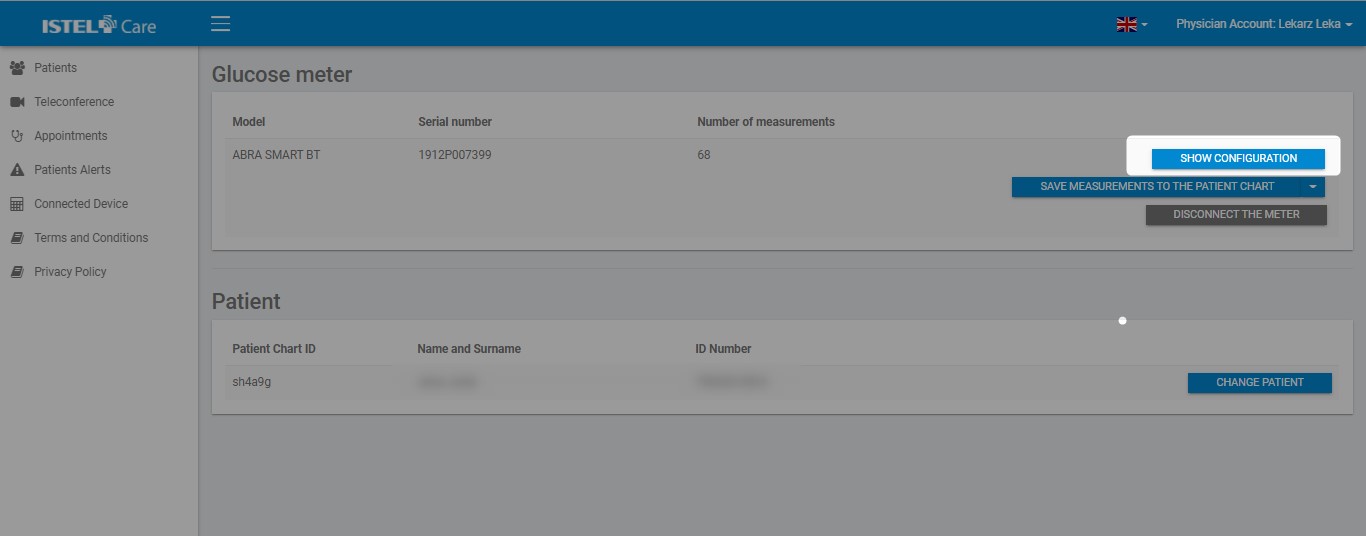
Po kliknięciu w przycisk POKAŻ KONFIGURACJĘ pojawi się okno “Ustawienia glukometru”. Jest tu możliwa zmiana:
1. Hour format - 12-hour or 24-hour (see 1)
2. Unit – mg/dL or mmol/L (see 2)
3. Desired Glucose Levels - for before meal, after meal and unmarked measurements (see 3)
4. Measurement and meal reminders - 60, 90 or 120 minutes after the meal (see 4)
5. After configuring the device according to your own preferences, click the SAVE button (see 5) to save the changes to METER MEMORY.
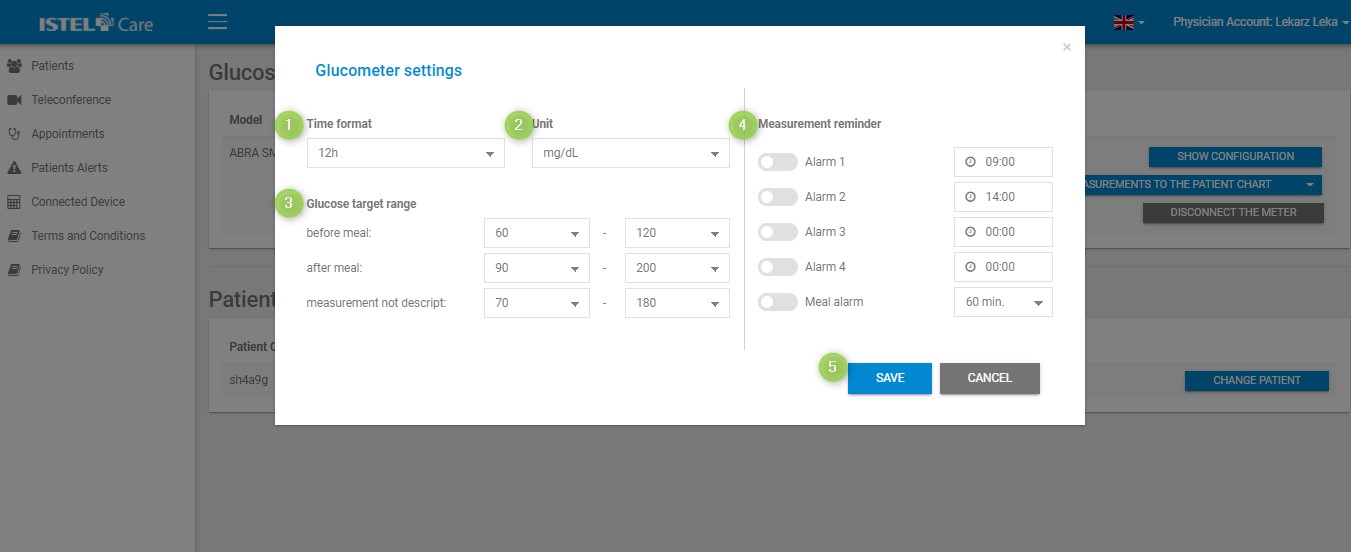
If target ranges in the device differ from those in the Patient Chart, it is possible to automatically save the settings from the Patient Chart (this option appears when the range settings in the device differ from those in the system)

